
What are inserts, and how do I use them in my doc?
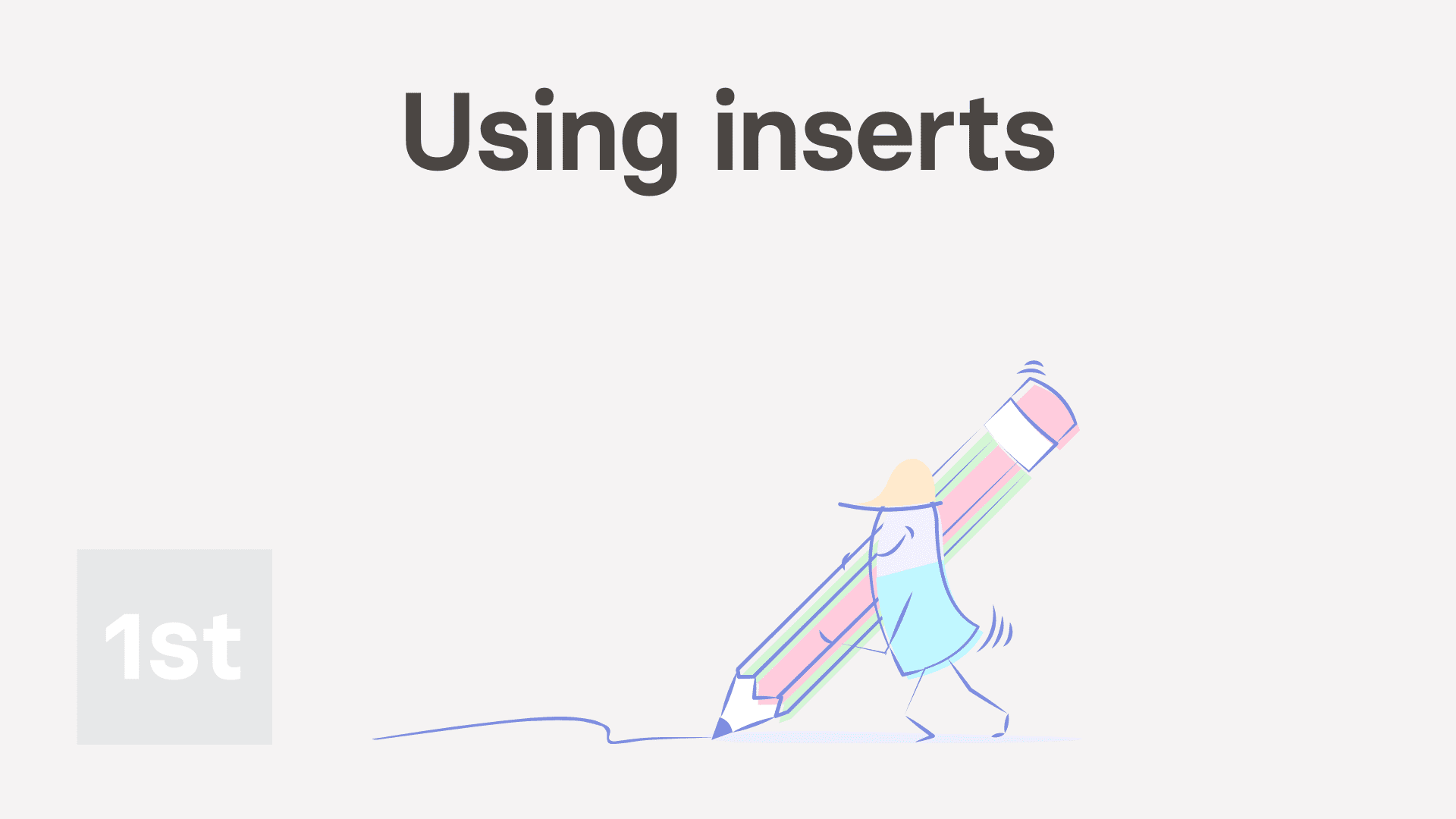
2:32
"What are inserts, and how do I use them in my doc?"
Inserts are small snippets of text that can be put in to any doc. When the doc is printed, the insert is automatically replaced with the full text of the insert.
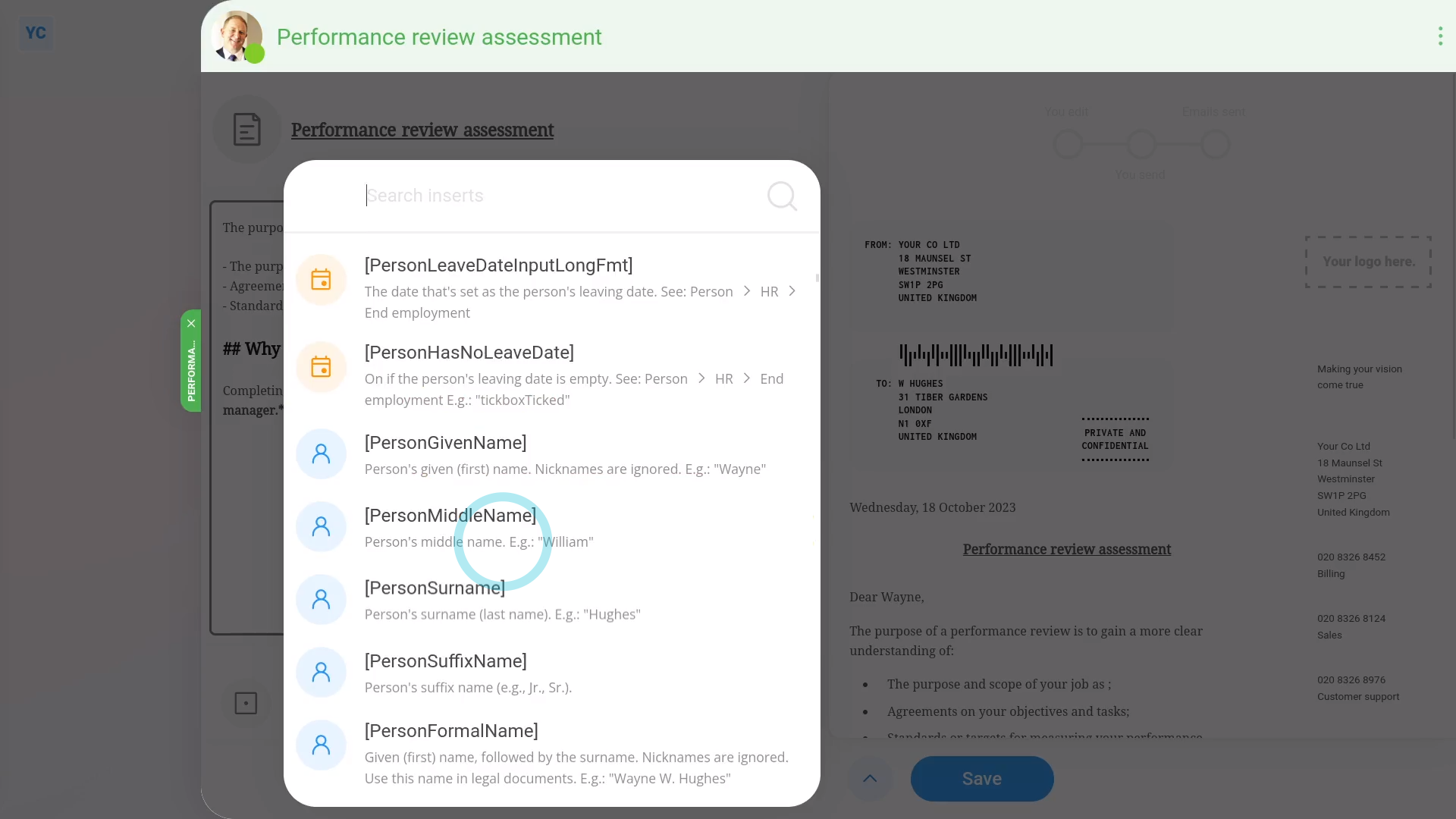
To see how inserts can be used in a doc:
- First, to change an existing letter or doc template by adding an insert, tap: MenuDocs ... org's
- Hover your mouse over the doc template that you'd like to change, and then tap: Edit (on the right)
- Type in your changes, then leave your cursor where you want to put the insert, and tap the "Insert" button.
- The "Insert" button shows you a list of all available inserts. There's lots to pick from, and each one has an example of the text it inserts.
- You may find it easier to try the search box to find the one you're looking for.
- And then when you find the one you want, tap the insert, to enter its text where your cursor is.
- As soon as you've put in your selected insert, you'll see a preview of its text.
- For now, the insert uses text values about yourself.
- But later, when the doc's being sent to another person, the doc substitutes in the other person's text values instead.
- And then when you've finished your changes to the doc, tap: Save
- Now that your template's saved and closed, to open and send it to a person, tap: Docs ... org's
- Tap the name of the doc template that you've recently updated.
- Then select the person you'd like to send it to.
- Once it opens, you'll notice that it's personalised to the selected person's name and address.
- In addition, you'll notice that the doc has substituted the inserts with the selected person's text.
- And finally, if you're ready to send the doc, tap: Send this to... (at the bottom)

Keep in mind that:
- All inserts have been programmed with confidentiality in mind.
- For example, if you've got access to people's pay rates, and you put the "[PersonRateMoney]" insert into a doc, the insert works for you.
- However, if the person who doesn't have access to people's pay rates, tries to reuse that doc. The doc still opens for them, but the pay rate info is hidden.
And that's it! That's everything you need to know about how to try inserts on a doc!
Was this page helpful?






