
How do I send corrections or errors that I spot in a doc?
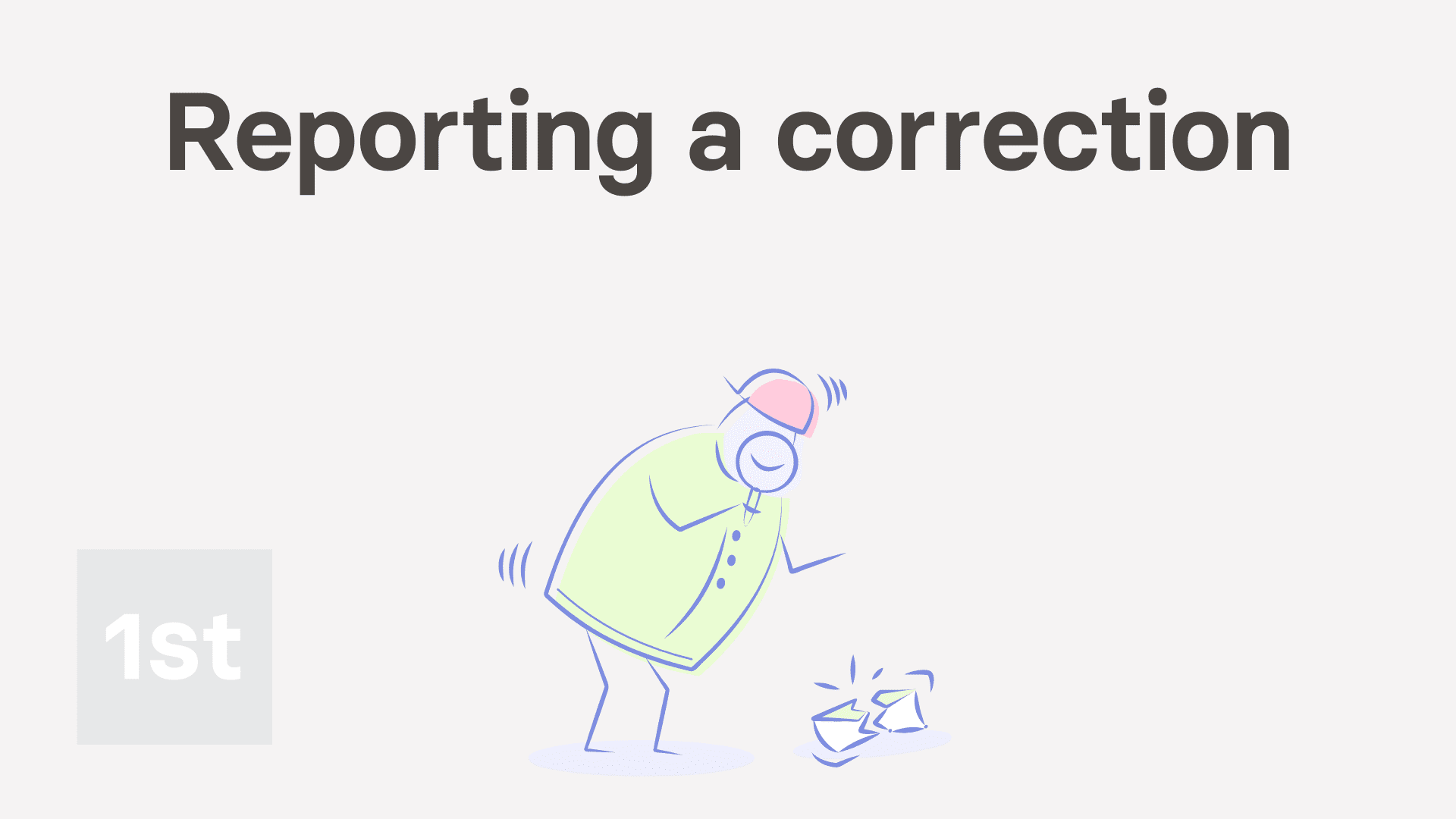
1:41
"How do I send corrections or errors that I spot in a doc?"
When you're using a doc supplied by 1st Money, if you spot an error, you can send a correction to 1st Money.
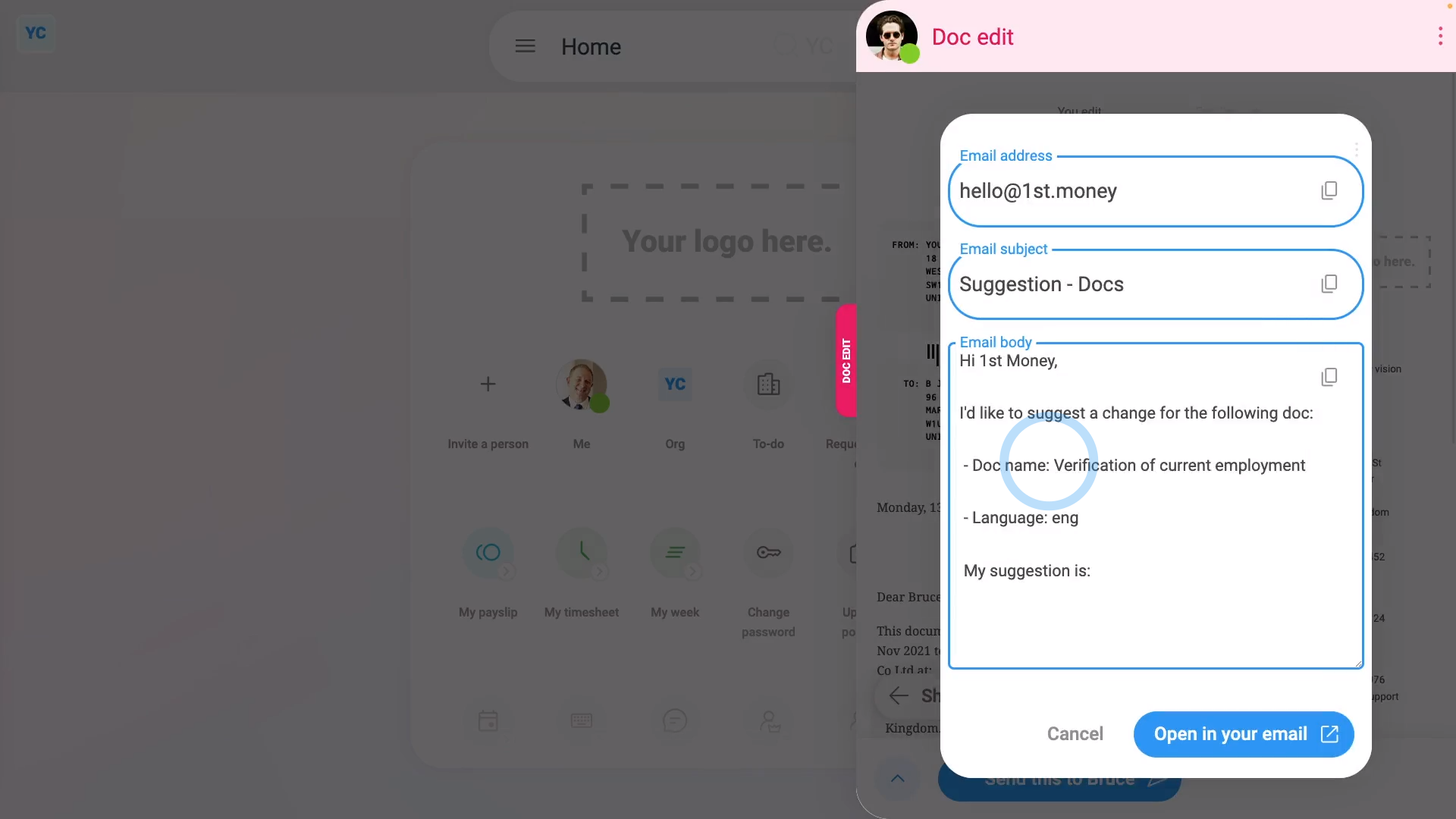
To send a correction for a doc to 1st Money:
- First, select the doc on: MenuDocs ... all
- And select a doc.
- Then select the person to send the doc to.
- Once it slides out on the right, to send a doc correction, open the bottom menu:
- Then tap: Report a correction
- Next, you'll see a preview of the email wording you can use to send the doc correction.
- Then tap: Open in your email
- And you'll see an email automatically started for you.
- On some devices, depending on what software's installed, the Open in your email button may not work.
- If it doesn't open an email automatically, instead copy and paste the text from each box into an email.
- Then type in all the other details about your correction.
- And finally, tap send.

Keep in mind that:
- It's important to send 1st Money your corrections and suggestions.
- Every improvement 1st Money makes to the default set of docs is instantly available to all other orgs.
- So everyone benefits!
And that's it! That's everything you need to know about reporting a correction for a doc to 1st Money!
Was this page helpful?






