
How do I copy or clone a doc to add my own changes?
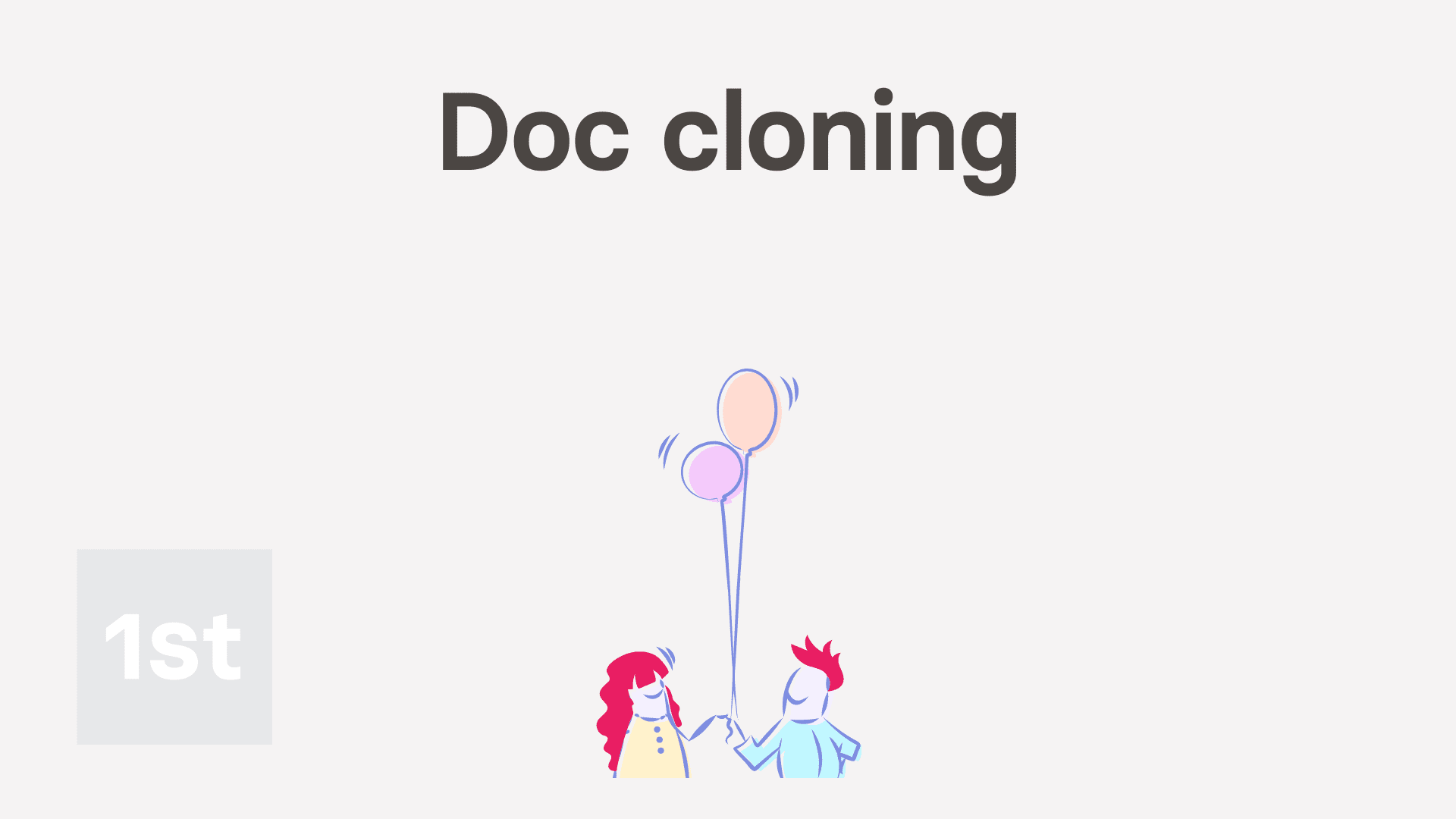
3:00
"How do I copy or clone a doc to add my own changes?"
Sometimes, an existing doc's close, but not exactly what you want. To change it to exactly how you want, clone the doc, and then add your own changes.
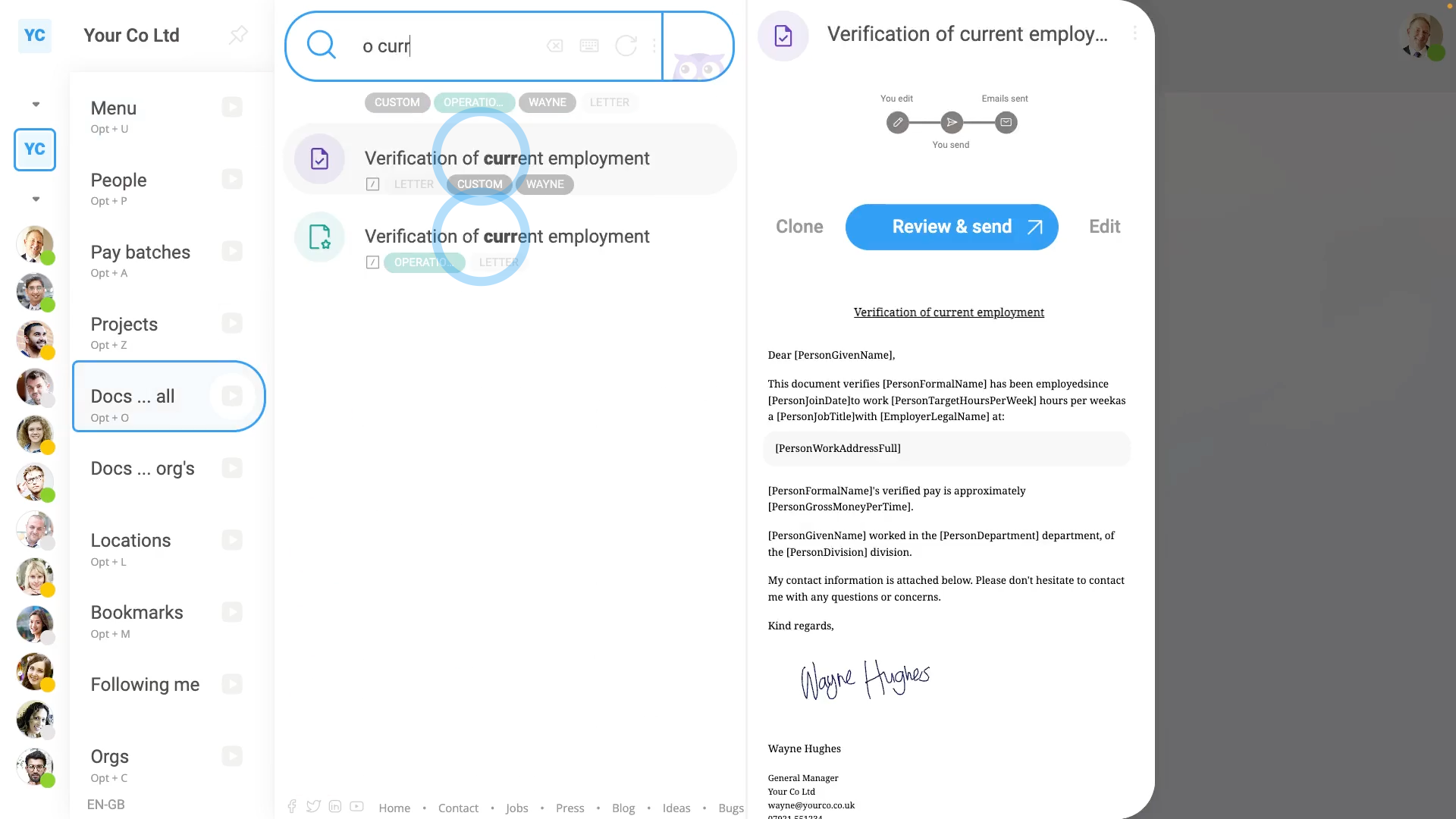
To clone a doc, and add your own changes:
- First, to clone a doc
Select the doc you want to clone on: MenuDocs ... all - Then hover your mouse over it, and tap: Clone
- You've now got an exact duplicate of the original doc. The only difference is that the colour and image have been reset to the default.
- To add your changes to your cloned doc:
Start by setting the colour and image to what you want. - Then type in your other changes in the editor.
- You can add as many changes as you like.
- To make your changes reusable, where possible, use inserts in your newly typed sentences.
- In most cases, you won't have to change who the doc's reusable by, as the cloned doc has the same settings as the original doc.
- The same goes for "Change doc type". You mostly won't have to change it, as the cloned doc also has the same settings as the original doc.
- And when you're done adding your changes, tap Save, and then: Close
- To find your cloned doc:
Now when you go to MenuDocs ... all, you'll see both the original, and your clone. - You'll know which is your clone because of the different colour and image.
- When you instead go to Docs ... org's, you'll only see your clone, as the "Docs ... org's" menu only shows docs made by people in your org.
- To send your cloned doc to a person:
Tap the cloned doc, then select the person you're sending it to. - And finally, if you're ready to send it, tap: Send (at the bottom)

Keep in mind that:
- Any of 1st Money's supplied doc templates can be cloned.
- So if there's ever a doc that's close to what you want, but not quite perfect. Go ahead, and clone it to add your changes.
- The same goes for docs made by other people in your org. Those can also be cloned, after which, you can then add your changes.
And that's it! That's everything you need to know about cloning a doc, and adding your changes!
Was this page helpful?






