
4. How do I download my letter or doc as a PDF, and print it?
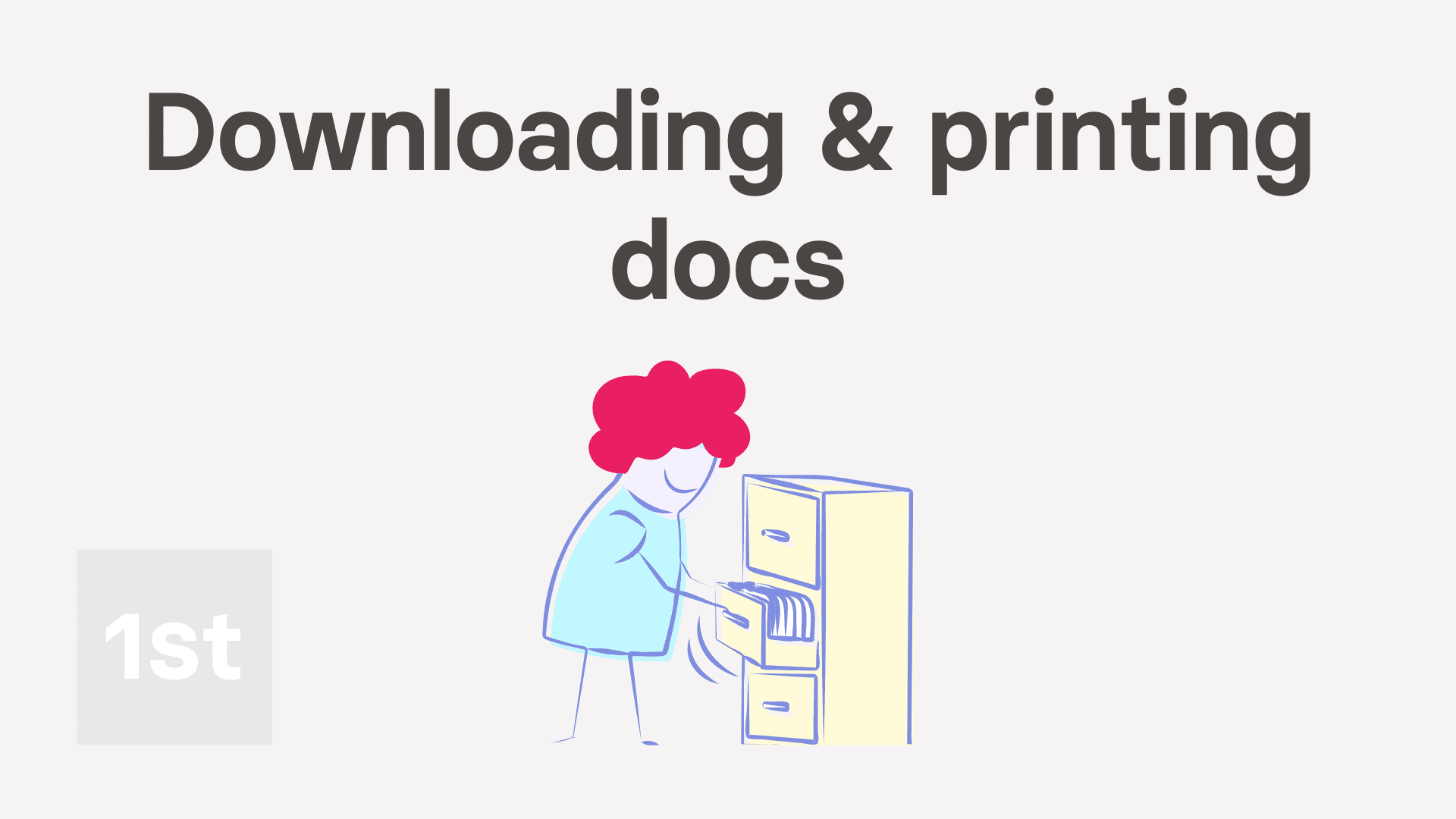
1:41
"How do I download my letter or doc as a PDF, and print it?"
One of the main benefits of creating letters or docs is downloading them as a PDF, and printing them.
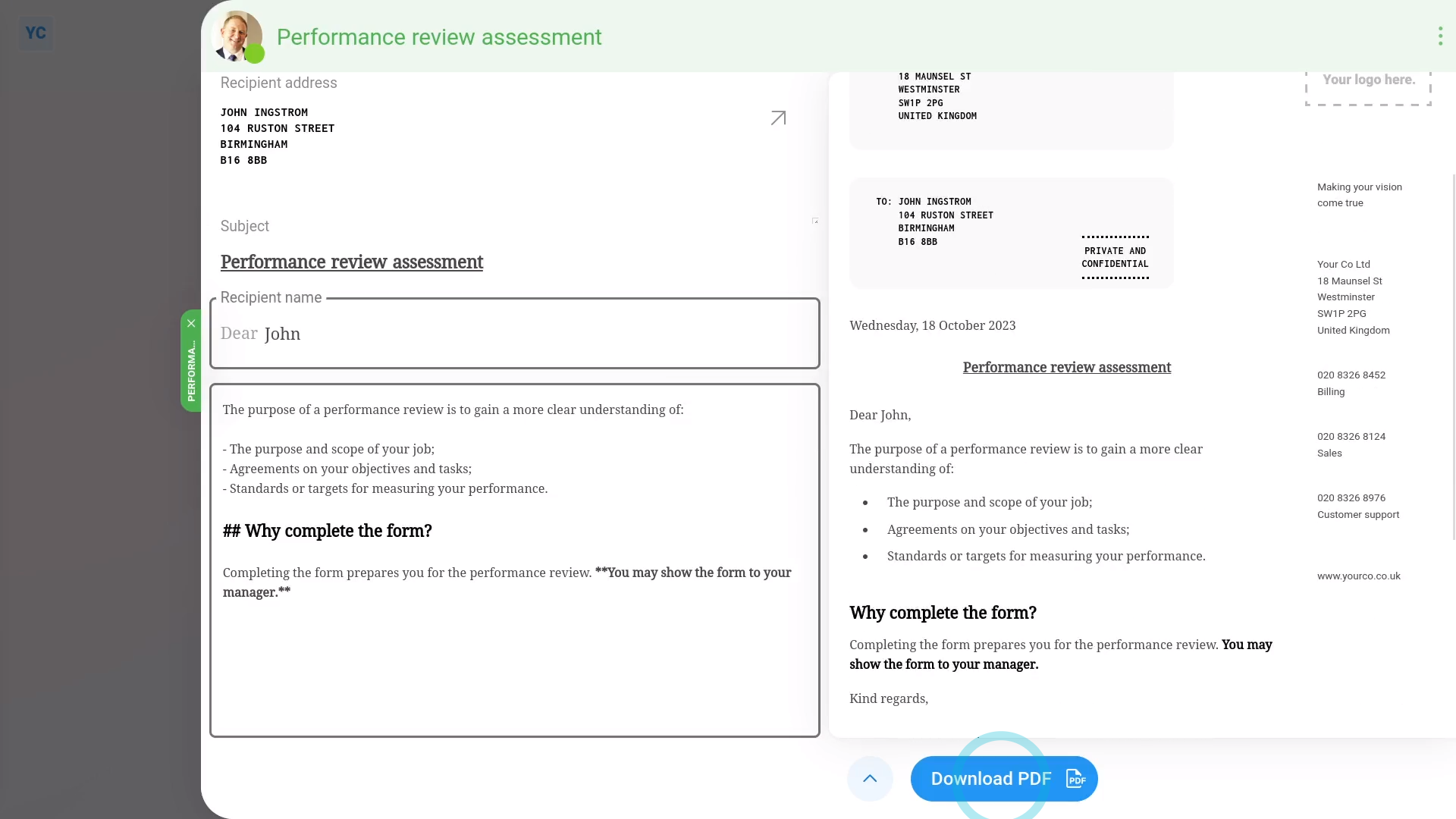
To download your letter or doc as a PDF, and then print it:
- First, tap: MenuDocs ... allNew doc
- Then decide between "New letter" and: "New doc"
- Once it slides out on the right, you can set the "Subject" and contents of your doc to whatever you like.
- Then to download a doc as a PDF, tap: Download PDF (at the bottom)
- You can also find Download PDF in the bottom menu:
- The download takes a few seconds while it generates a PDF that includes your company's letterhead on the side of the first page.
- Once it's downloaded, tap the downloaded PDF to see it.
- And finally, to print your downloaded PDF, tap the "Print" button: (in the top-right corner)

You may notice:
- That for both A4 and letter paper sizes, when printed, the "To" address is perfectly positioned for windowed envelopes when posting in the mail.

To learn more:
- About how to change the "PDF paper size", watch the video on: Changing PDF paper size
And that's it! That's everything you need to know about downloading a letter or doc as a PDF, and then printing it!
Was this page helpful?





3. How do I format the contents of my letter or doc5. How do I email a letter or doc with recipient confirmation

