
How do I turn off the default docs for disciplinaries?
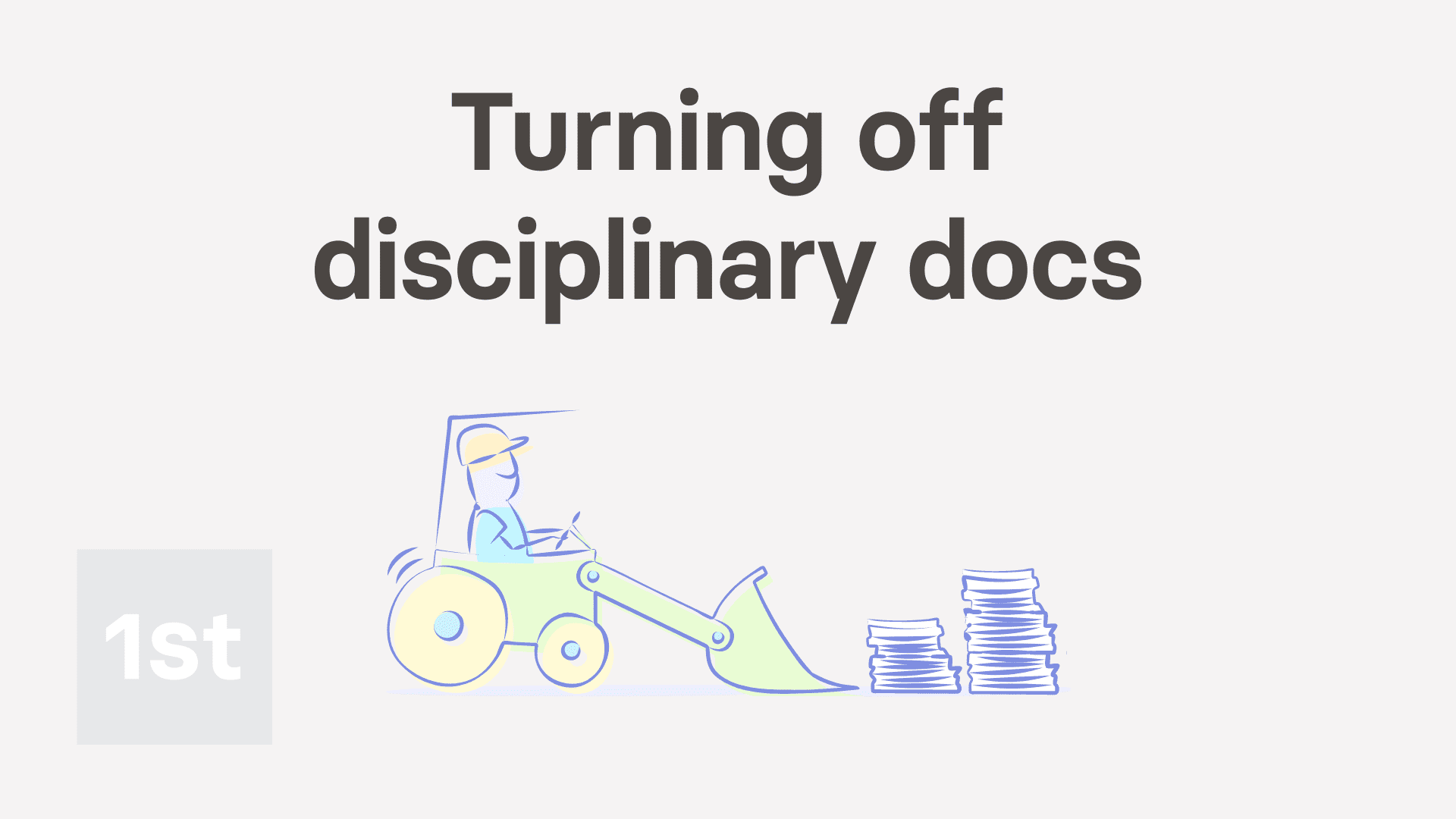
2:24
"How do I turn off the default docs for disciplinaries?"
When you finish processing a person's disciplinary, dismissal, or resignation, the last step is to send the person a doc. By default, the suggested doc is a template prepared by 1st Money. If you don't want to ever send the default doc, you can instead turn it off.
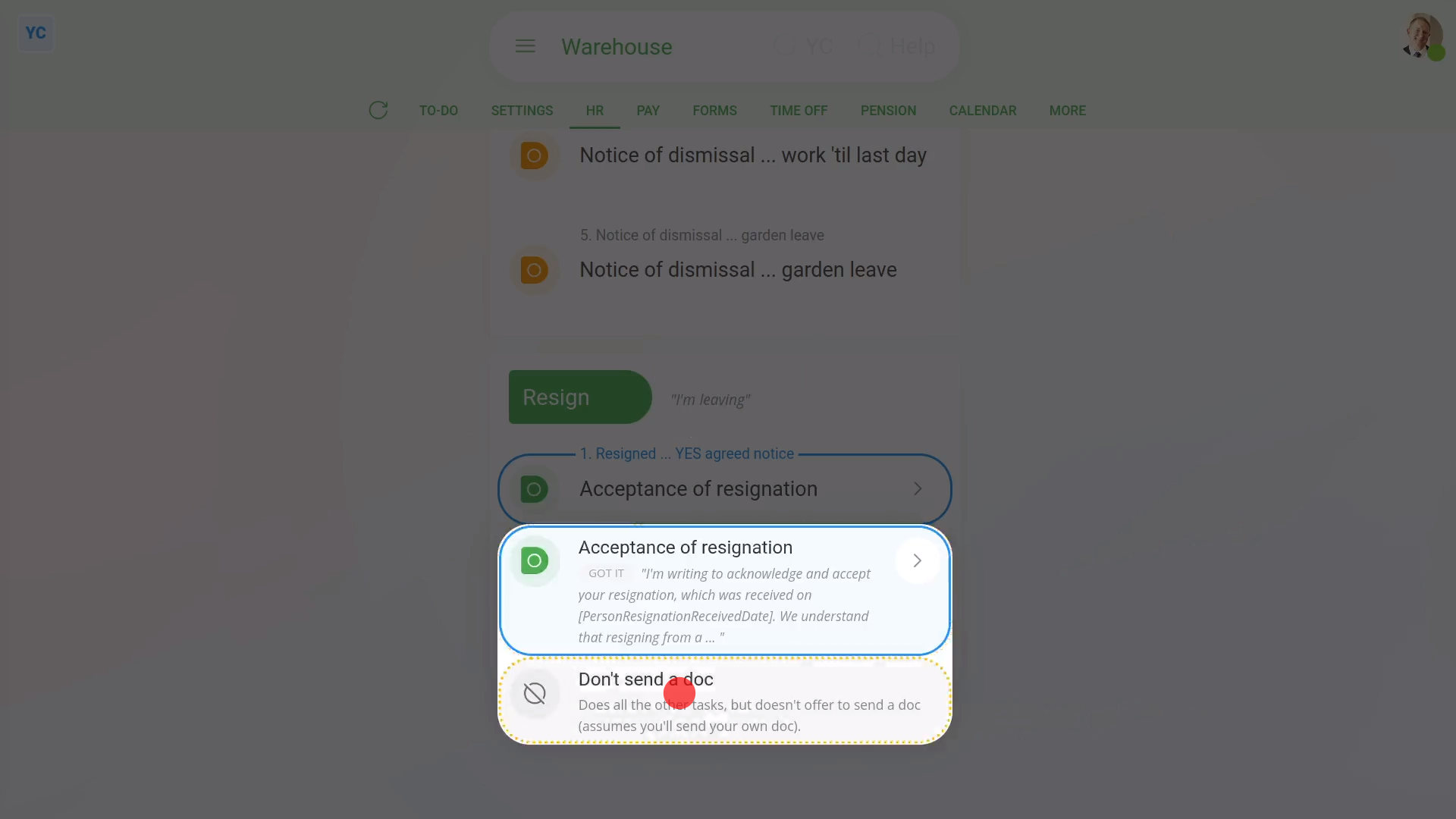
To turn off a default doc for a disciplinary in a pay batch:
- First, to turn off the default doc setting:
Select the pay batch on: MenuPay batches - Then tap: HRDocs ... disciplinary, dismiss, resign
- Scroll down and tap the disciplinary type that you want to turn off the default doc for.
- Select "Don't send a doc", and then tap: Save
- To see that the default doc is turned off for a person's disciplinary:
Select the person who's getting the disciplinary on: MenuPeople - Then tap: HRDisciplinary
- And select the disciplinary type.
- Then tap "Yes" to all the above, then: See all tasks
- You'll now see that there's no mention of any: "doc for you to send"
- And finally, you can tap Continue, and then Yes ... do it, and you'll see that there also aren't any default docs opened for you to send.

Keep in mind that:
- Turning off the default doc works equally well for dismissal, resignation, and leave docs as well.
- And if you change your mind, you can always turn it back on.

You may notice:
- If you've got more than one pay batch, you'll need to turn off the default doc on each pay batch.
- If your newly turned off default doc is still showing up when you're doing a person's disciplinary, check which pay batch the person's in.
- Then check that you've turned off the default doc for that pay batch.

To learn more:
- About cloning a doc, adding changes, and then setting a newly cloned doc as the new default doc, watch the video on: Changing the disciplinary doc
And that's it! That's everything you need to know about turning off default docs for disciplinaries!
Was this page helpful?






