
1. How do I use the recorded events page?
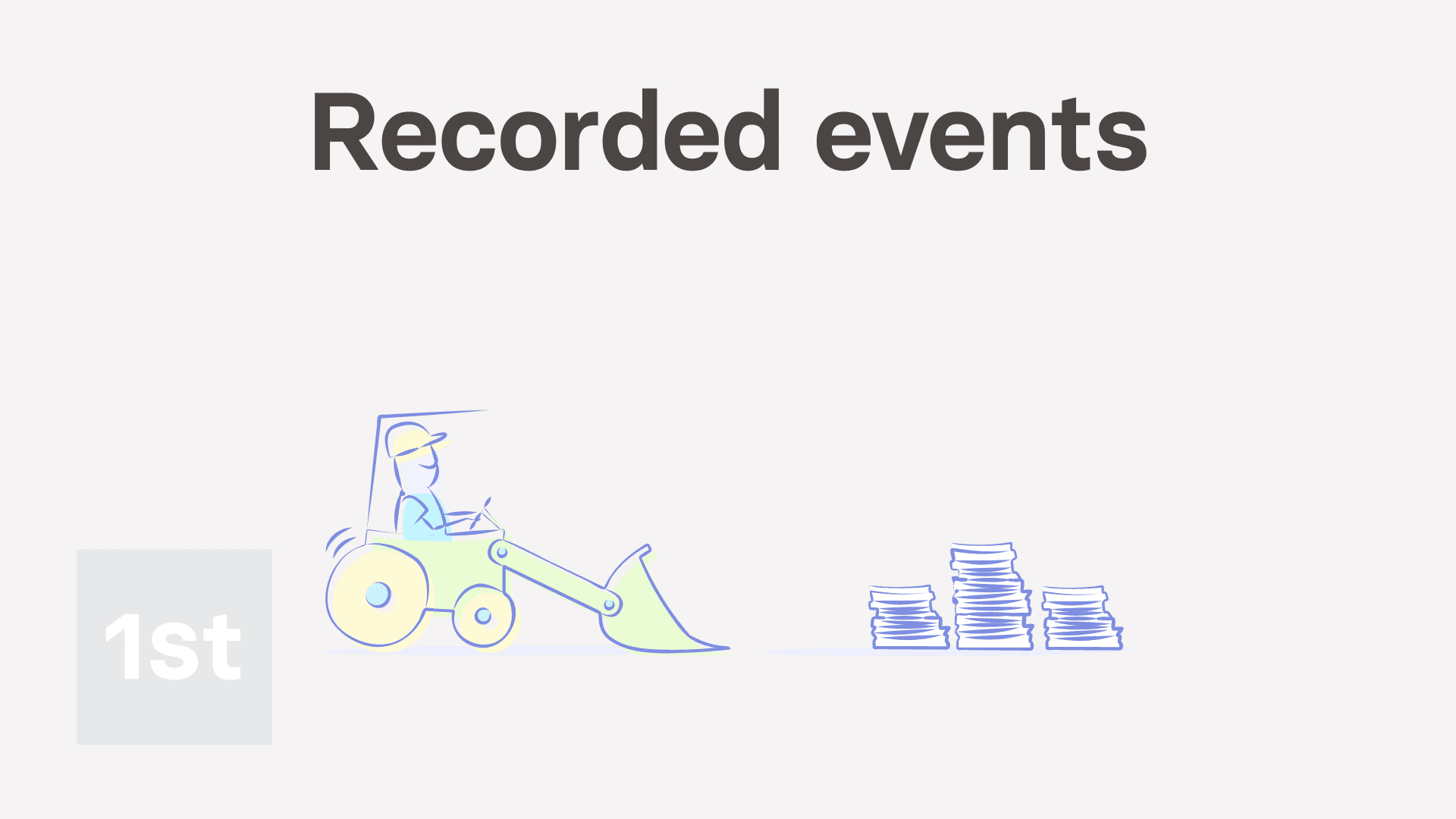
2:34
"How do I use the recorded events page?"
The recorded events page stores a rolling six month record of all leave, disciplinary, dismissal, and resignation events for a person.

To see a person's recorded events:
- First, select the person on: MenuPeople
- Then tap: HRRecorded events
- Near the top of the page, you'll see a six month record of "File notes" in pink, and below that, "Write-ups" in navy.
- With a count of how many disciplinaries happened in each category, for each of the last six months.
- When you scroll down the page, you'll see a list of each of their disciplinaries, with the most recent near the top.
- When you tap any of the monthly numbers, the page scrolls you down and highlights the disciplinaries, even if there's more than one.
- To see more about a single disciplinary, tap it, and you'll see more details.
- Including if a doc was sent, who did the disciplinary, and when.
- To see a copy of the sent doc, tap the "View" button: (at the end of the row)
- And to download a copy of the sent doc, tap the "Download PDF" button: (on the right)
- If a doc wasn't sent for a disciplinary, and can no longer be sent, you'll see the words: "doc not sent"
- However, if a doc wasn't sent, but can still be sent, you'll see a blue "review & send doc" link in the heading which takes you to the doc.
- When you expand the details, you'll see a yellow waiting circle on the first row indicating that the doc is still waiting to be sent.
- And if the disciplinary involved a hearing or suspension, you'll see additional details about those as well.
- And finally, if you need to see disciplinaries that are older than six months shown on the page, scroll to the bottom and tap: See full history

Keep in mind that:
- A prepared disciplinary doc is stored, ready to be sent, only for the most recent disciplinary.
- Or, in other words, if you haven't sent a disciplinary doc yet, the doc can still be sent right up until a new disciplinary is added.

To learn more:
- About the differences between file notes and write-ups, watch the video on: File notes vs write-ups
And that's it! That's everything you need to know about a person's recorded events!
Was this page helpful?






