
How do I instantly dismiss a person during their first month?
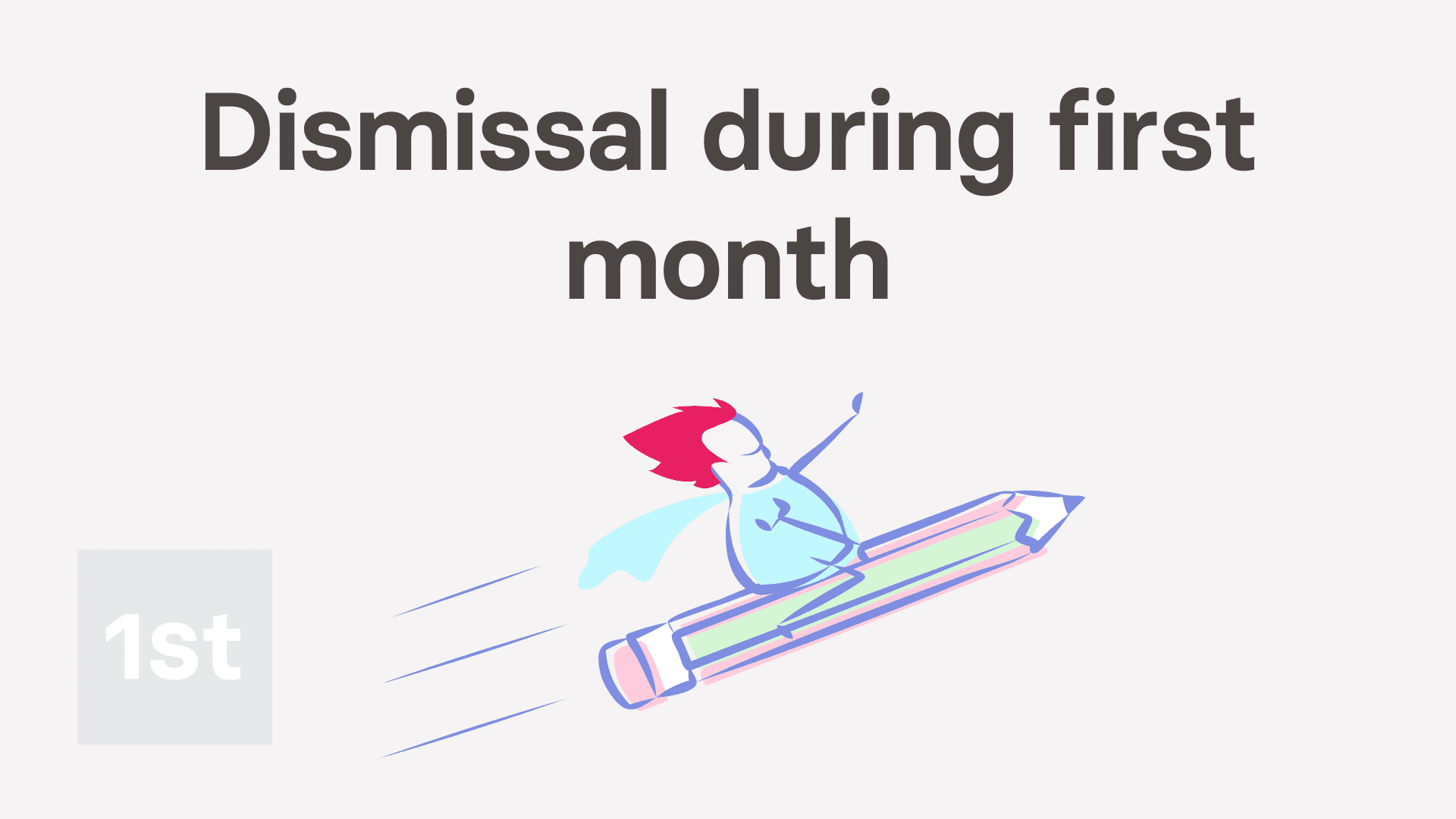
4:55
"How do I instantly dismiss a person during their first month?"
Dismissing, or in other words, firing a person during their first month usually means instant termination of their employment.
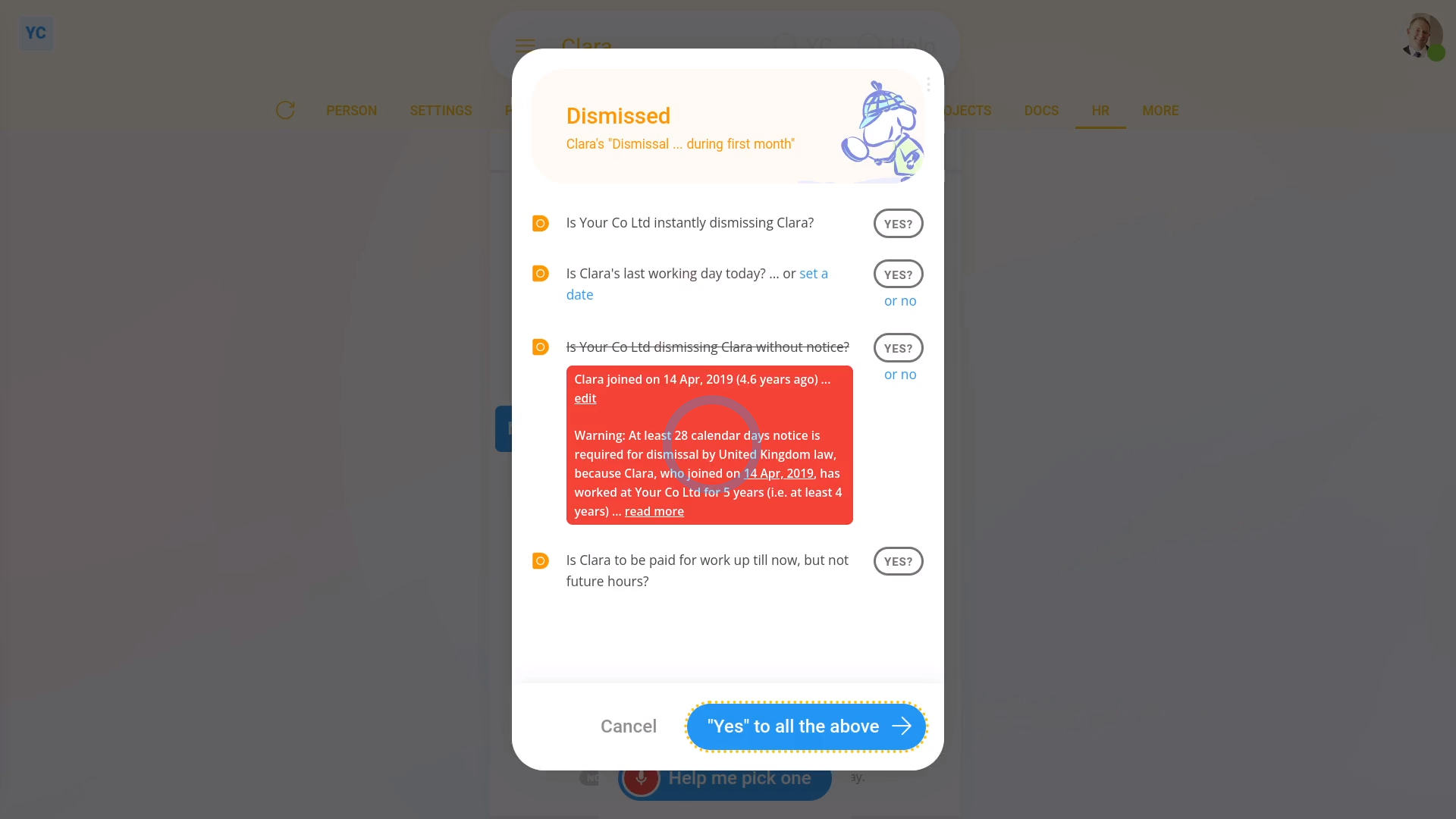
To dismiss a person during their first month:
- First, select the person you're dismissing on: MenuPeople
- Then tap: HRDismiss
- And tap the Next button on: "Dismissal ... during first month"
- You'll now see a list of questions that you'll need to confirm "Yes" to.
- If your selected person's worked for you for more than one month, you'll get a red warning message.
- When you switch to a person who's worked for you for less than one month, there's no red warning message.
- Once you've read the questions, tap: "Yes" to all the above
- Setting the dismissal tasks:
Next, you'll see the number of tasks that 1st Money automatically does for you. - To see the details of what each task does, tap: See all tasks
- And then tap expand all: (at the top)
- In particular, pay attention to the person's: Date employment ended
- By default, it's set to today's date. Tap it, if you want to change it to a different date.
- If there's any other updates you'd like to make, do those updates now.
- For example, you could update their paid time off hours, or update their personal email.
- Some of the tasks send an email, or doc. To see a preview of any emails or docs, tap the blue links.
- Once you're happy with all the tasks, tap Continue, and then: Yes ... do it
- All the tasks are now done in the background.
- Sending the dismissal doc:
Next, the person needs to be informed, in writing, about their dismissal. - A dismissal doc is prepared in the foreground, all ready for you to complete and send.
- Read through the dismissal doc.
- If you want to change some text, or type more text in, tap Show editor, and make your changes.
- Then when you're ready to send the dismissal doc, tap Request "Got it", then Yes ... request "Got it", and then: Close
- Receiving the dismissal doc:
The person now gets an email, asking them to confirm that the dismissal doc you've sent has been received. - The person can't access the rest of 1st Money until the person's tapped Got it to the dismissal doc.
- Recorded events:
Now, on "Recorded events" tap the dismissal, to expand it. - You'll see that the doc's been sent.
- To see a copy of the sent doc, tap the "View" button: (at the end of the row)
- And you'll see the status change, once the person eventually marks the doc as: "Got it"
- And finally, to see their final payslip, tap the "See final payslip" button: (at the end of the row)

Keep in mind that:
- If there's any doubt about whether the person's going to look at their email, it's recommended that you also call the person by phone.
- And personally tell them that a dismissal doc's been sent to their email.
- Also, it's important to check that it's going to send the docs to the person's personal email before you tap: Yes ... do it
- Especially if it currently only lists their work email, and if you suspect the person may lose access to their work email once the person's dismissed.
- Depending on your situation, in some cases, you may even need to print the doc, and hand deliver it to the person.

For advanced usage:
- Your company may have its own process for sending written notice. If so, you can still have the automated execution of tasks, but may prefer to not send the supplied dismissal doc.
- You can either skip the sending of the dismissal doc, when it's shown, or alternatively, you can permanently turn it off.
- To learn about permanently turning off dismissal docs, watch the video on: Turning off disciplinary docs

To learn more:
- About what it looks like for the person to mark the doc as "Got it", watch the video on: Letters & docs confirmed with "Got it"
And that's it! That's everything you need to know about dismissing a person during their first month!
Was this page helpful?





How do I give a person notice of their upcoming dismissalHow do I instantly dismiss a person for gross misconduct

