
How do I remind a person to finish their onboarding?
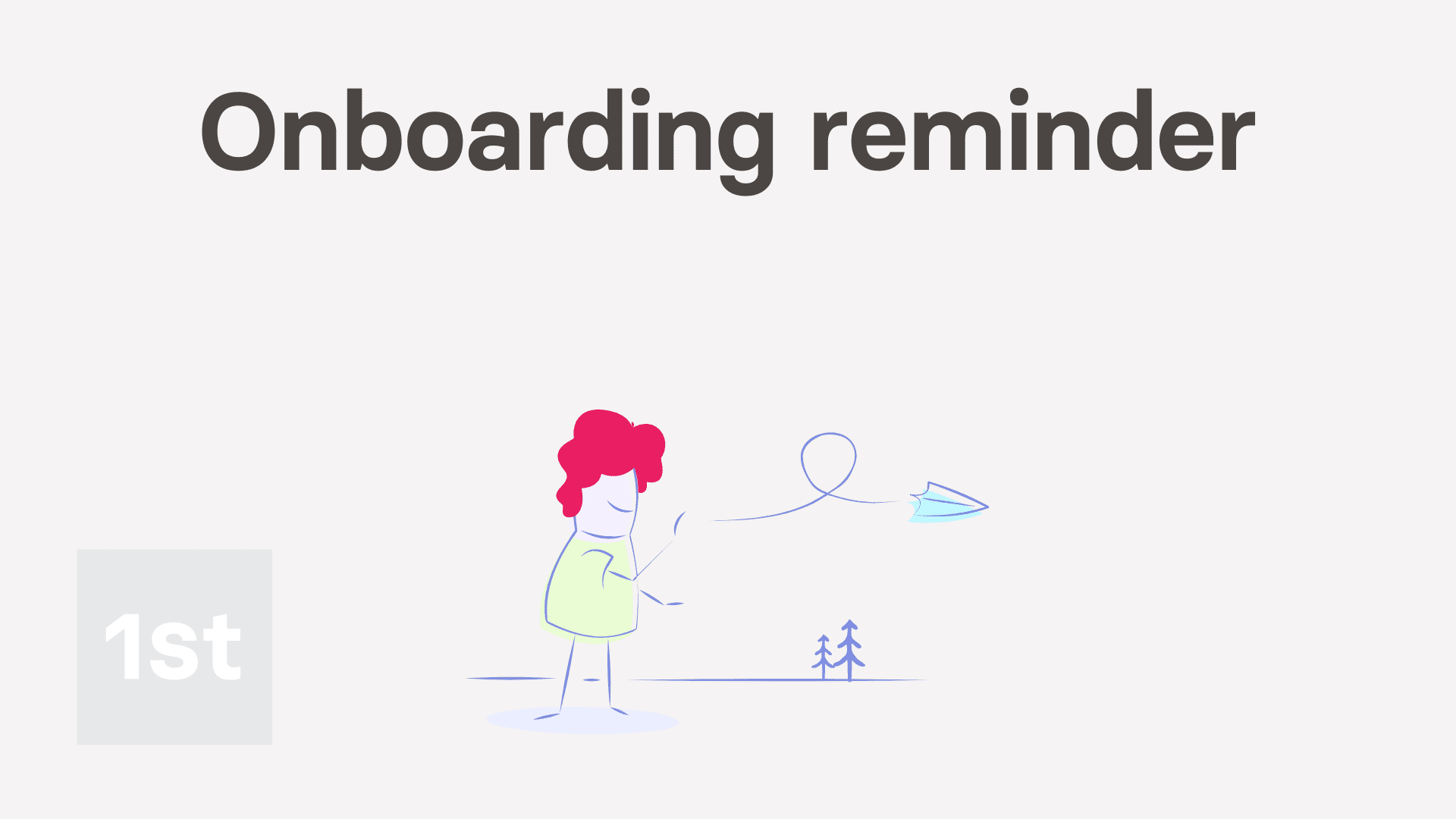
1:42
"How do I remind a person to finish their onboarding?"
Sometimes people need a gentle reminder to complete their onboarding to 100%.

To send an email reminder to a person, asking them to complete their onboarding to 100%:
- First, select the person on: MenuPeople
- Then while on the default Person tab, scroll down to: "Self onboarding"
- The percentage (at the top) shows you how complete the onboarding is.
- To send the person a reminder email, scroll down and tap: Remind
- To see what the reminder email looks like, tap the blue "see email" link.
- In the preview, you'll see a note explaining that if the person replies to the reminder email, the reply goes back to your email inbox.
- Then when you're ready to send it, tap: Yes ... email reminder
- And finally, you'll see a confirmation that your reminder email's been sent.

You may notice:
- That the onboarding reminder email works the same for both "Admin onboarding" and: "Self onboarding"

To learn more:
- About how onboarding looks for a new hire, watch the video on: Self onboarding
- Or to learn about how onboarding looks for an admin, watch the video on: Inviting a person & onboarding
And that's it! That's everything you need to know about sending an email reminder to a person, asking them to complete their onboarding to 100%!
Was this page helpful?





How do I manage signing all the agreement docs for a pay batchHow do I send a person's agreement doc

