
4. How do I confirm a person's 'Right to work'?
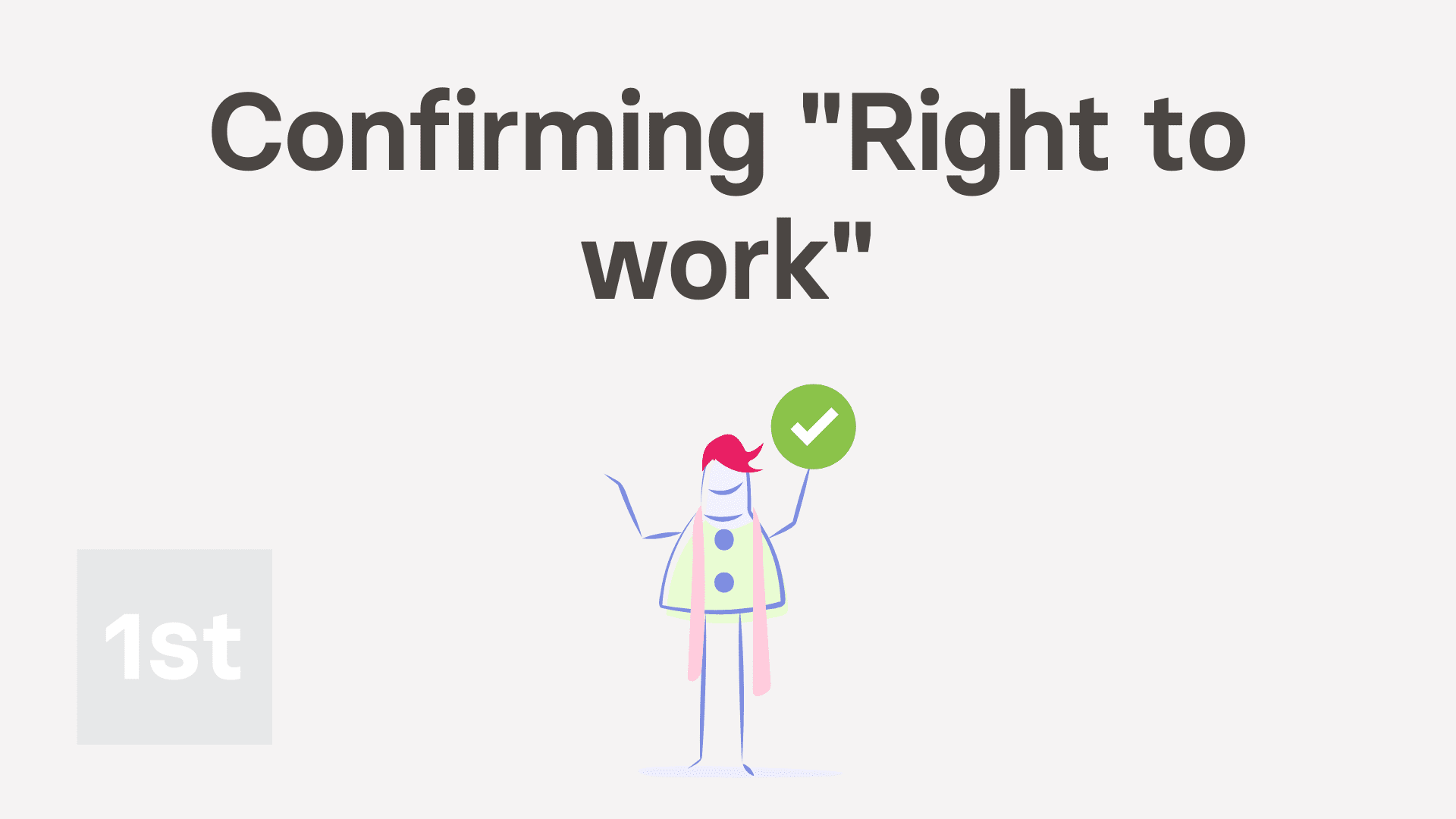
5:58
"How do I confirm a person's "Right to work"?"
Shortly after inviting a person to join, you may be asked to confirm that person's "Right to work" in the UK. Which can be done through either uploading their passport, their birth certificate, or by entering a "Right to work" share code.
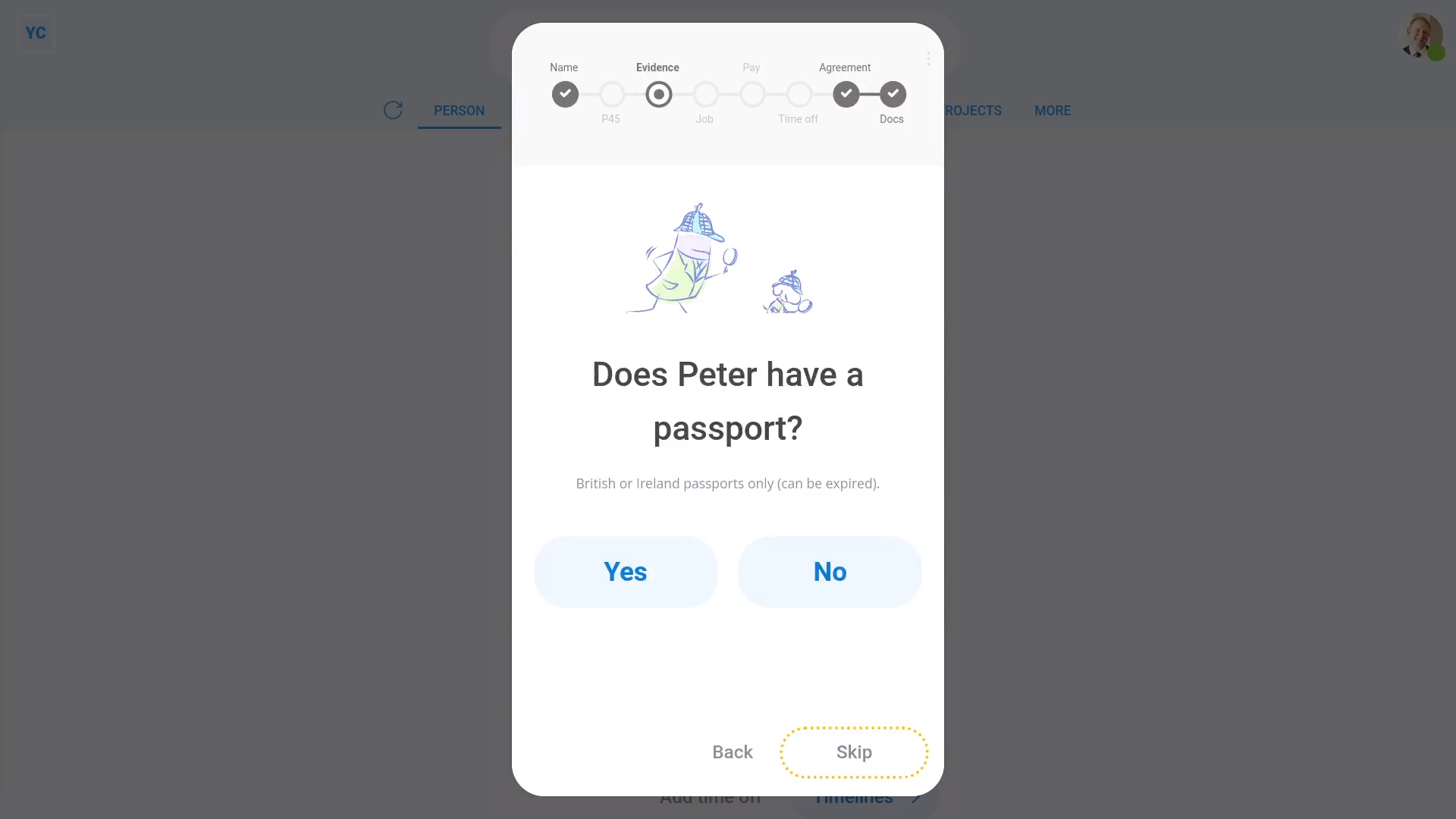
To confirm a person's "Right to work" through their passport:
- First, tap: MenuPeopleInvite a person
- Once it's open, tap Add a new person, and enter the person's email and tap: Invite
- Next, fill in the person's name, and tap: Next
- Because you're confirming "Right to work" through their passport, tap: Yes
- Type in their passport number.
- And take a photo, or upload an image of their passport's details page.
- Tap Next, then tap: Sign
- Then tap Next, and you're now all finished with confirming the person's: "Right to work"
- And finally, to see the person's "Right to work" confirmation using a passport, go to: SettingsRight to work

Keep in mind that:
- Only British or Ireland passports can be used for UK: "Right to work"
- However, there's no problem if you upload an expired passport.
To verify a person's "Right to work" through their birth certificate:
- First, tap: MenuPeopleInvite a person
- Once it's open, tap Add a new person, and enter the person's email and tap: Invite
- Next, fill in the person's name, and tap: Next
- Because you're confirming "Right to work" through their birth certificate, tap No, then: Yes
- Then take a photo, or upload an image of their birth certificate.
- Next, take a photo, or upload an image of their official letter.
- Tap Next, then tap: Sign
- Then tap Next, and you're now all finished with confirming the person's: "Right to work"
- And finally, to see the person's "Right to work" confirmation using a birth certificate, go to: SettingsRight to work

Bear in mind that:
- Only UK, Channel Islands, or the Isle of Man birth certificates can be used for UK: "Right to work"
- However, there's no problem if you upload an adoption certificate.
- The official letter can be any document from a government agency, or from the person's previous employer, that shows their name and National Insurance number.
To confirm a person's "Right to work" through a share code:
- First, tap: MenuPeopleInvite a person
- Once it's open, tap Add a new person, and enter the person's email and tap: Invite
- Next, fill in the person's name, and tap: Next
- Because you're confirming "Right to work" through a share code, tap No, then: No
- Type in the share code the person's sent to you by email.
- And enter their date of birth, then tap: Next
- Next, to go to the GOV.UK website and confirm their share code, tap: See "Right to work"
- The GOV.UK website asks you for the person's details. To copy and paste them, tap the copy buttons.
- Once you've logged in, find the person's share code "Reference number", and enter it.
- Next, look for the words "there's no limit", or the words "can work in the UK until", and enter those.
- Tap Next, then tap: Sign
- Then tap Next, and you're now all finished with confirming the person's: "Right to work"
- And finally, to see the person's "Right to work" confirmation using a share code, go to: SettingsRight to work

For advanced usage:
- To see everyone's confirmations in one place, look for the "Right to work" column in the pay batch's "People" report.
- From the "Right to work" column you can see, and update, anyone who's "Right to work" is missing or expired.

Also remember that:
- It's the employer's responsibility to physically see a suitable passport, birth certificate, or share code.
- And it's the employee's responsibility to have their "Right to work" share code sent to their employer, by email, when asked.
- If the person's lost their passport or birth certificate, the person needs to apply for a replacement. Applying for a share code, as a UK citizen, won't work.
- If the employee doesn't have a suitable passport or birth certificate, the employee must, themself, apply online for their share code.
- The employee can find the apply page by searching Google for: "prove your right to work"

You may notice:
- People who've got "Full org admin" permissions can confirm a person's "Right to work". Payroll permissions aren't required.
- However, although share codes expire after 90 days, the employer's required to keep "a secure copy" of the online "Right to work" check for two years.
- Look for the "Download PDF" link (at the bottom of the GOV.UK page) to download: "a secure copy"
And that's it! That's everything you need to know about confirming a person's "Right to work"!
Was this page helpful?





3. What's the best way to ask for a new hire's info, before joiningHow do I manage signing all the agreement docs for a pay batch

