
2. How do I find a company vehicle benefit so I can make changes?
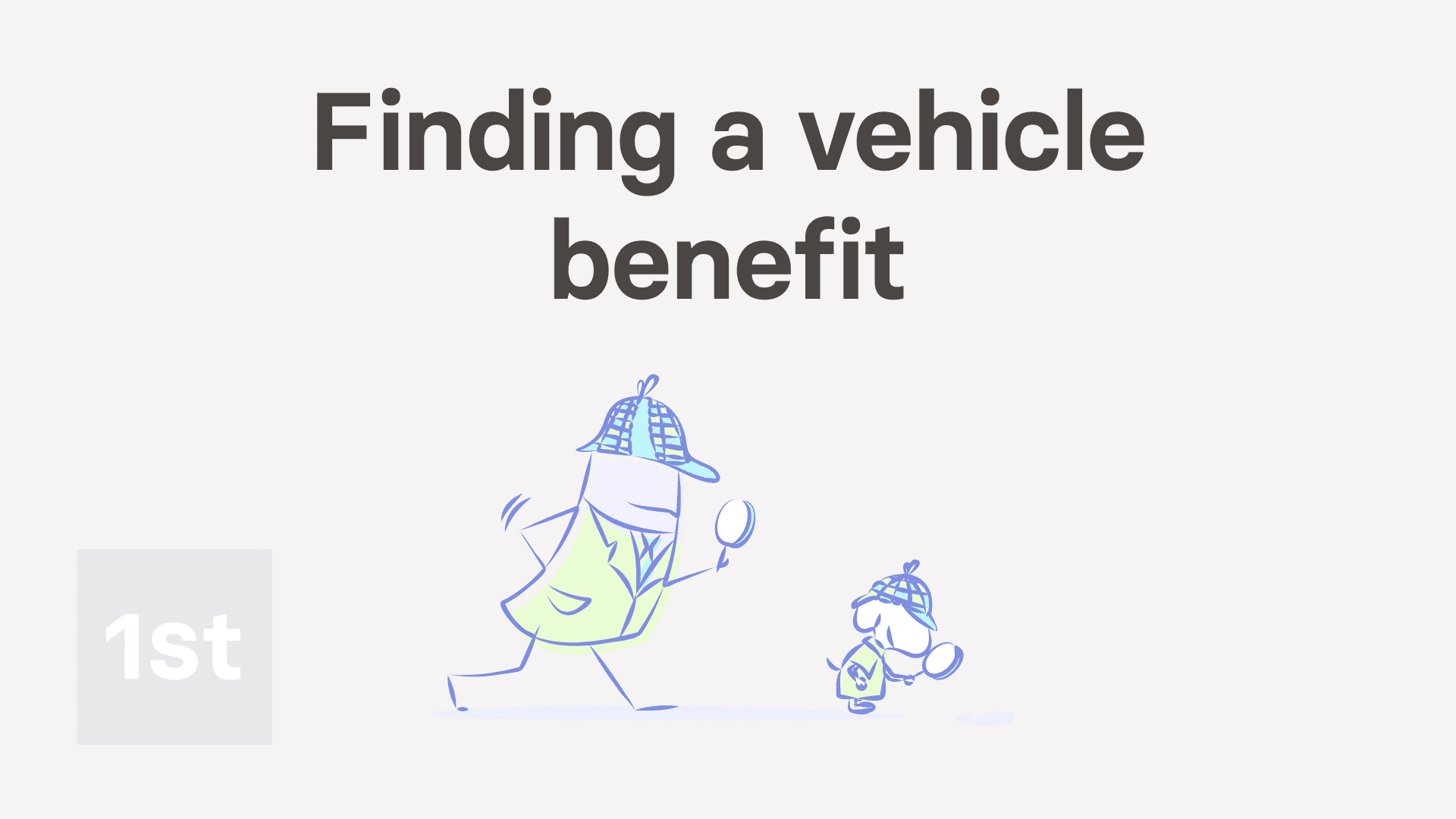
1:22
"How do I find a company vehicle benefit so I can make changes?"
Sometimes you may want to make changes to an existing company vehicle benefit.
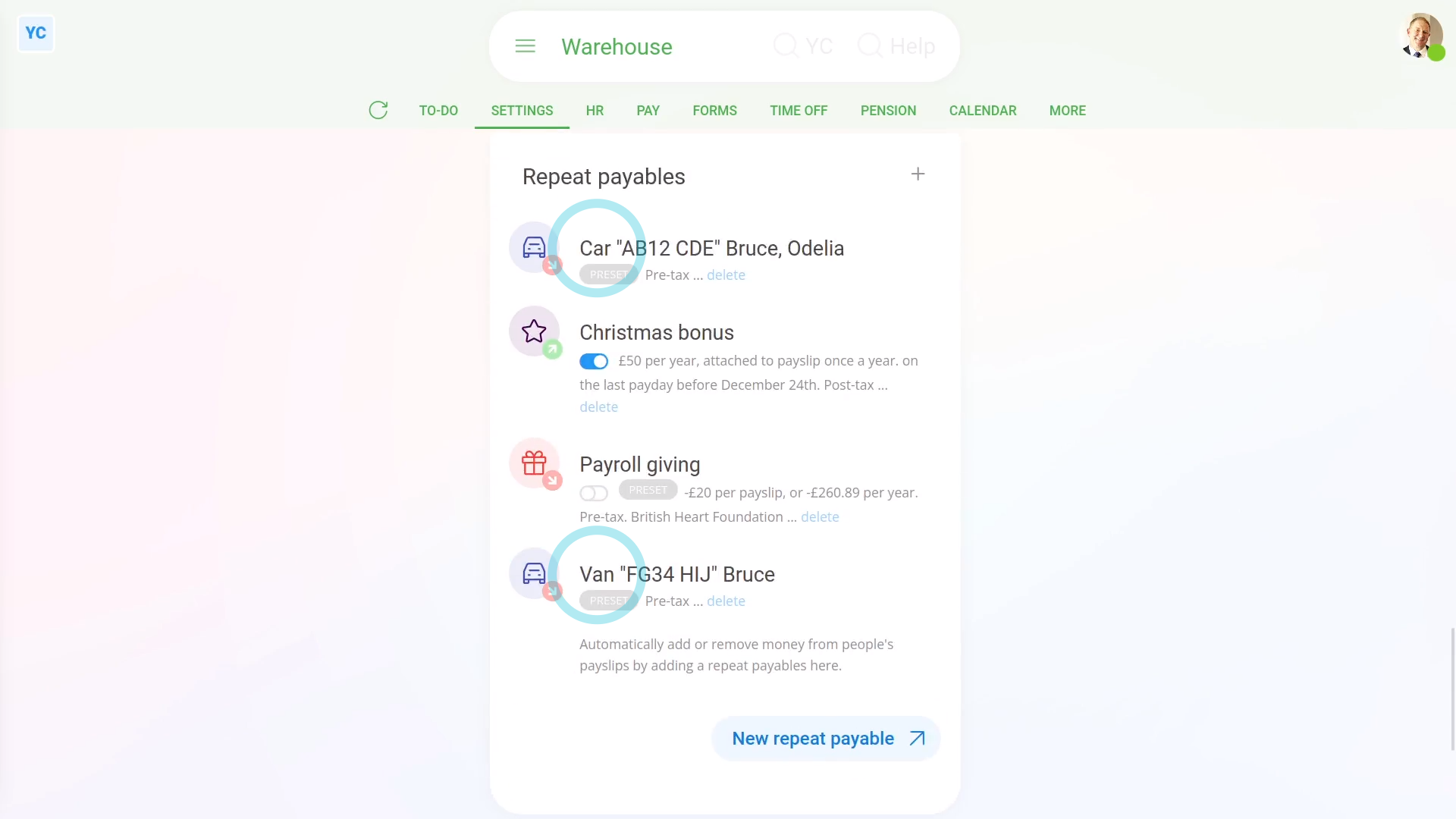
To find a vehicle benefit in a pay batch:
- First, select the pay batch on: MenuPay batches
- Then tap: SettingsPay batch settings
- Then scroll to the bottom and look for the "Repeat payables" heading.
- And all the pay batch's repeat payables, including vehicle benefits, are listed.
- And finally, when you tap one, you'll see all the vehicle benefit settings.
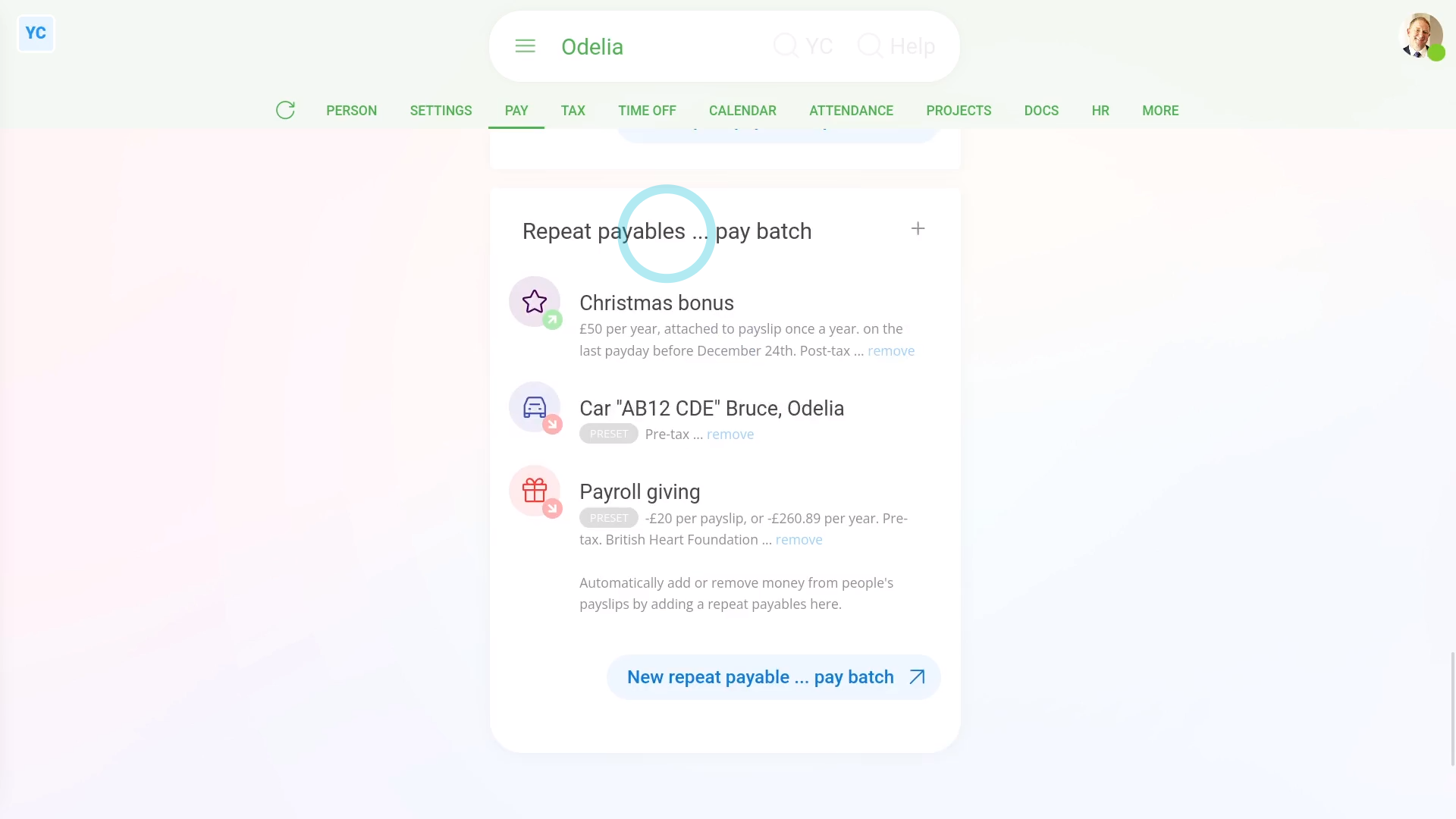
To find a person's vehicle benefit:
- First, select the person using the vehicle on: MenuPeople
- Then tap: PayPay settings
- And scroll down to the bottom, and look for the "repeat payables ... pay batch" heading.
- And all the person's repeat payables, including vehicle benefits, are listed.
- And finally, when you tap one, you'll see all the vehicle benefit settings.
And that's it! That's everything you need to know about finding a vehicle benefit to make changes!
Was this page helpful?





1. How do I set up a company vehicle benefit for private use3. How do I add or remove people from a company vehicle benefit

