
How do I set an email reminder to check back on something later?
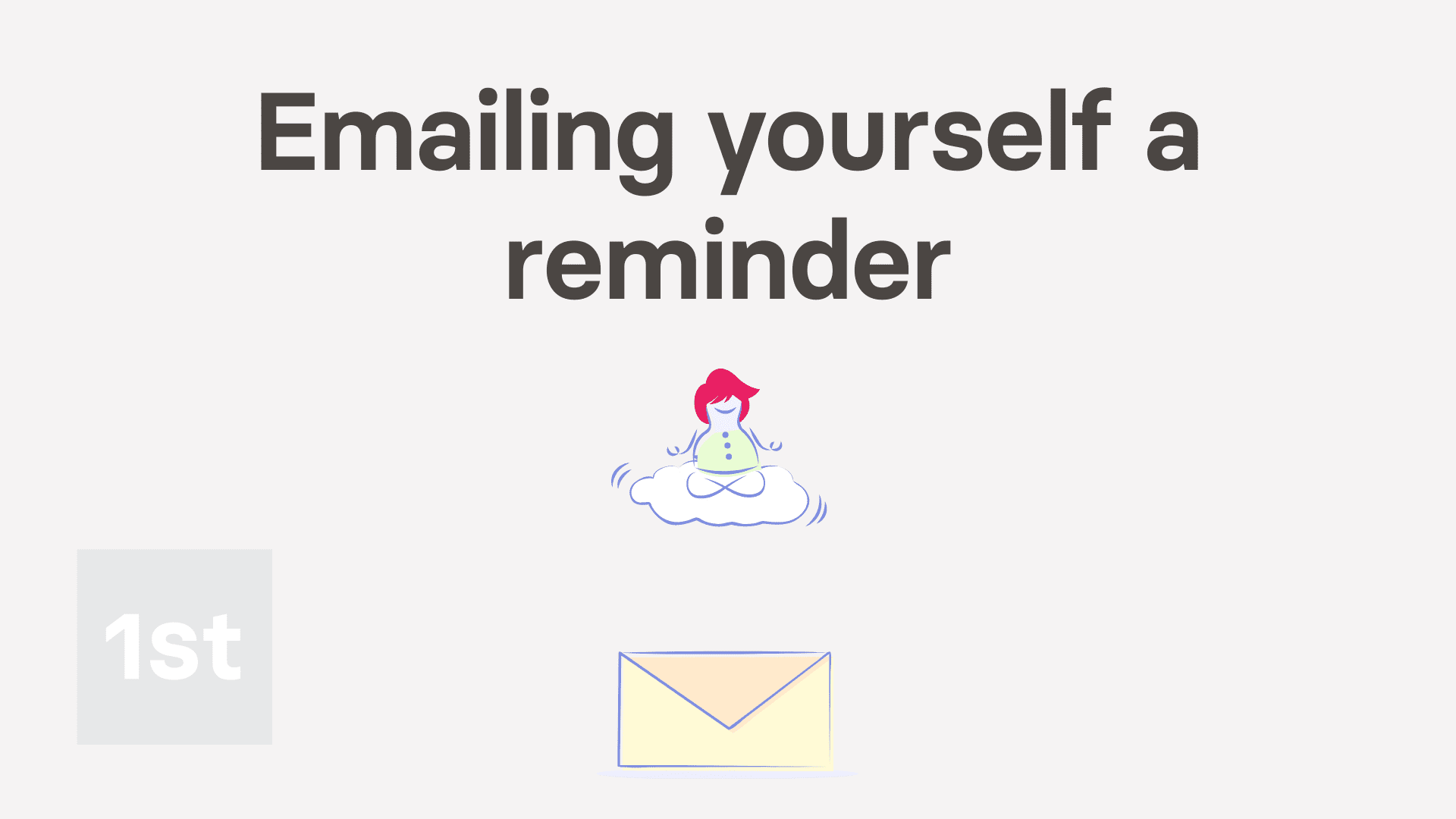
1:14
"How do I set an email reminder to check back on something later?"
Setting up an email reminder is a convenient way to remind you to come back and check on something later.
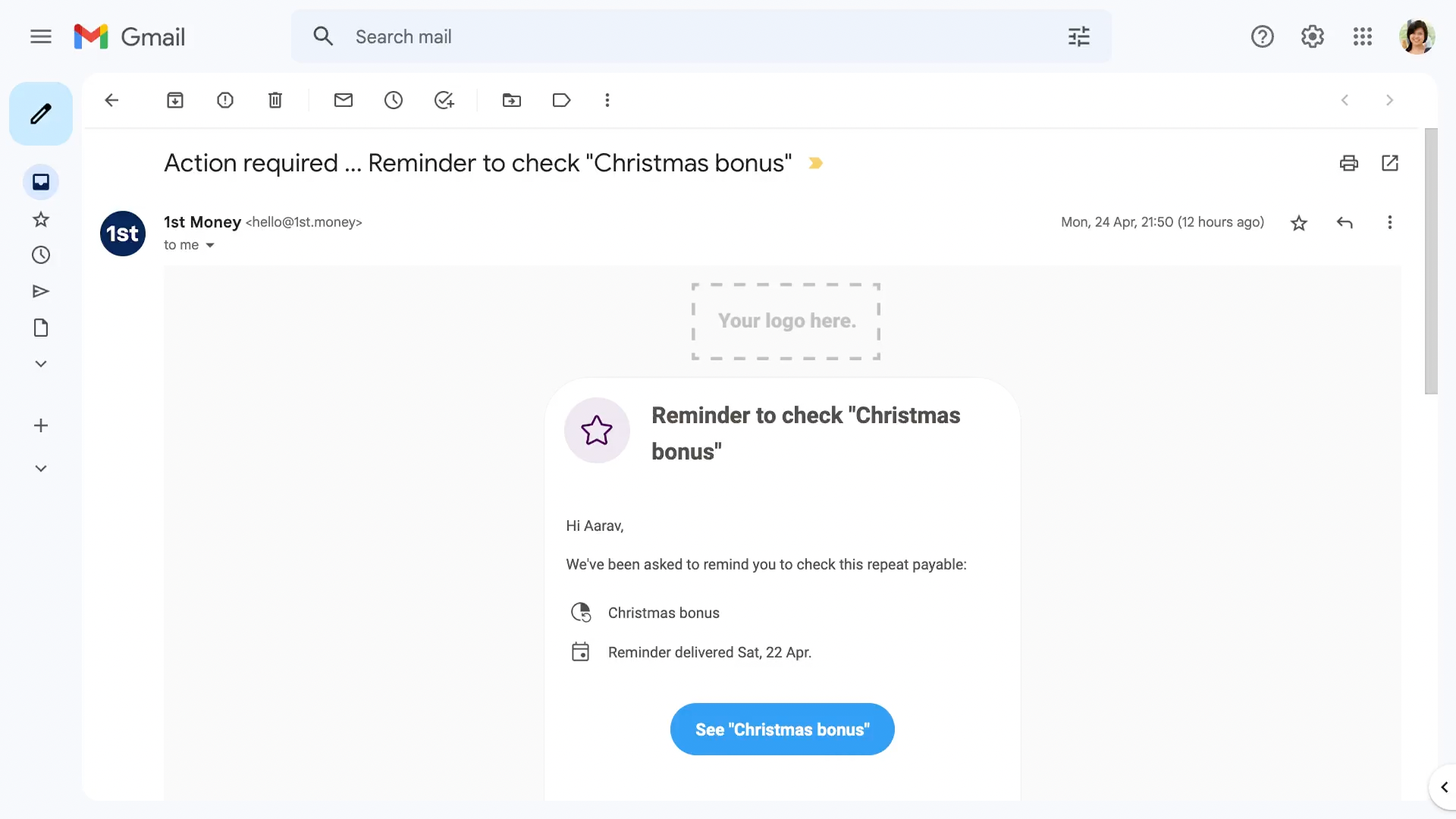
To turn on an email reminder:
- First, tap: Remind me to check this
- Then pick the date you'd like to be emailed the reminder.
- Then tap: Save
- And now, the email reminder's all set up.
- Later, on the date that you chose, you'll be emailed a reminder.
- Open the reminder email, and tap the blue button.
- And finally, you'll be taken right back to the field that you asked to be reminded about.

You may notice:
- Once you return back, that the reminder's now been automatically turned off. It's turned off because the reminder's already been sent.
- Once set, reminders are only ever sent once, and always sent to the email of the person who turned it on.
- If you need another reminder, you can always turn on the reminder again.
And that's it! That's all you need to do to set up an email reminder.
Was this page helpful?






