
How do I save an org chart to a PDF?
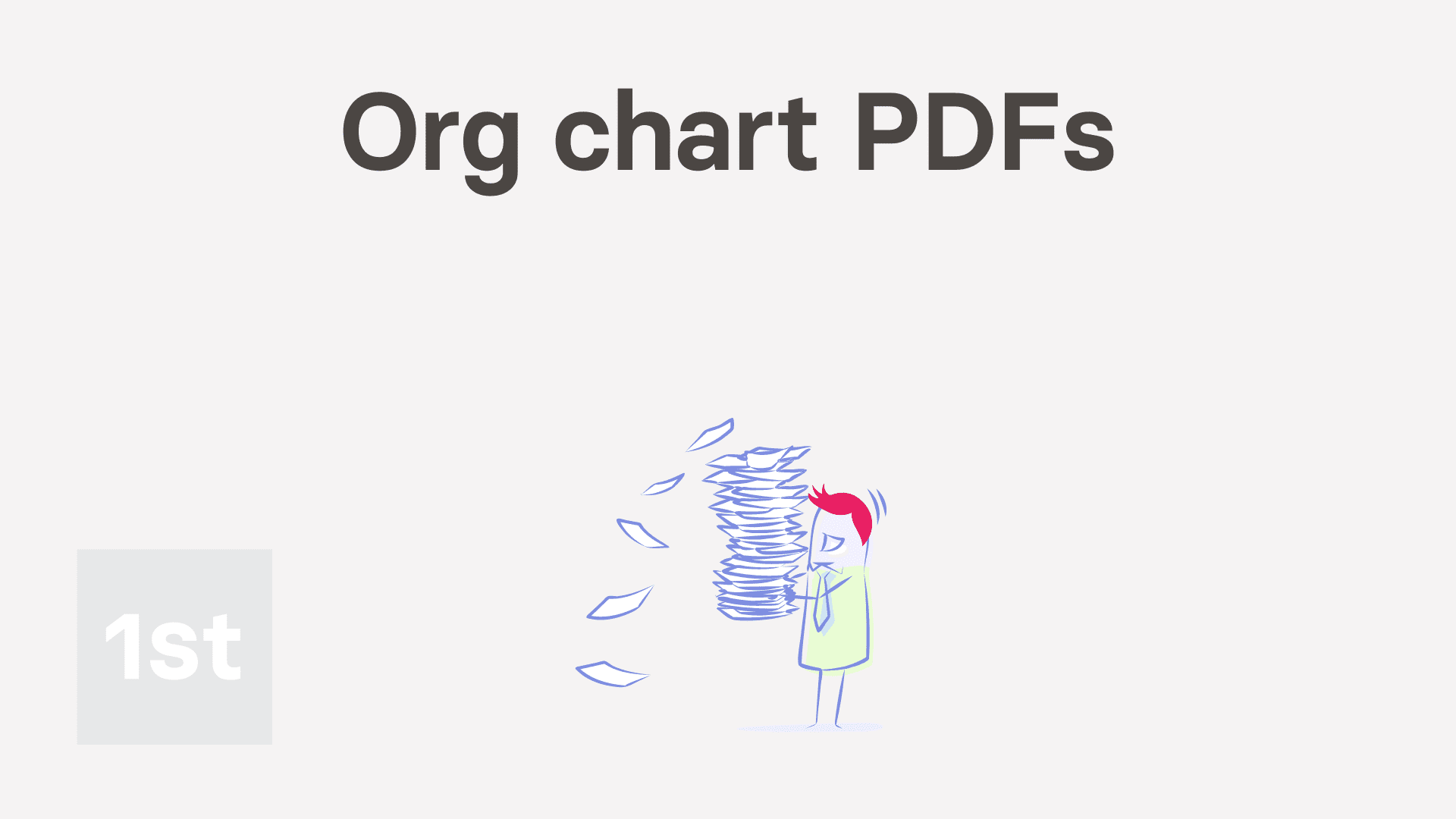
1:16
"How do I save an org chart to a PDF?"
Sometimes it's helpful to save a PDF copy of an org chart, so you can print it and put it on the wall.
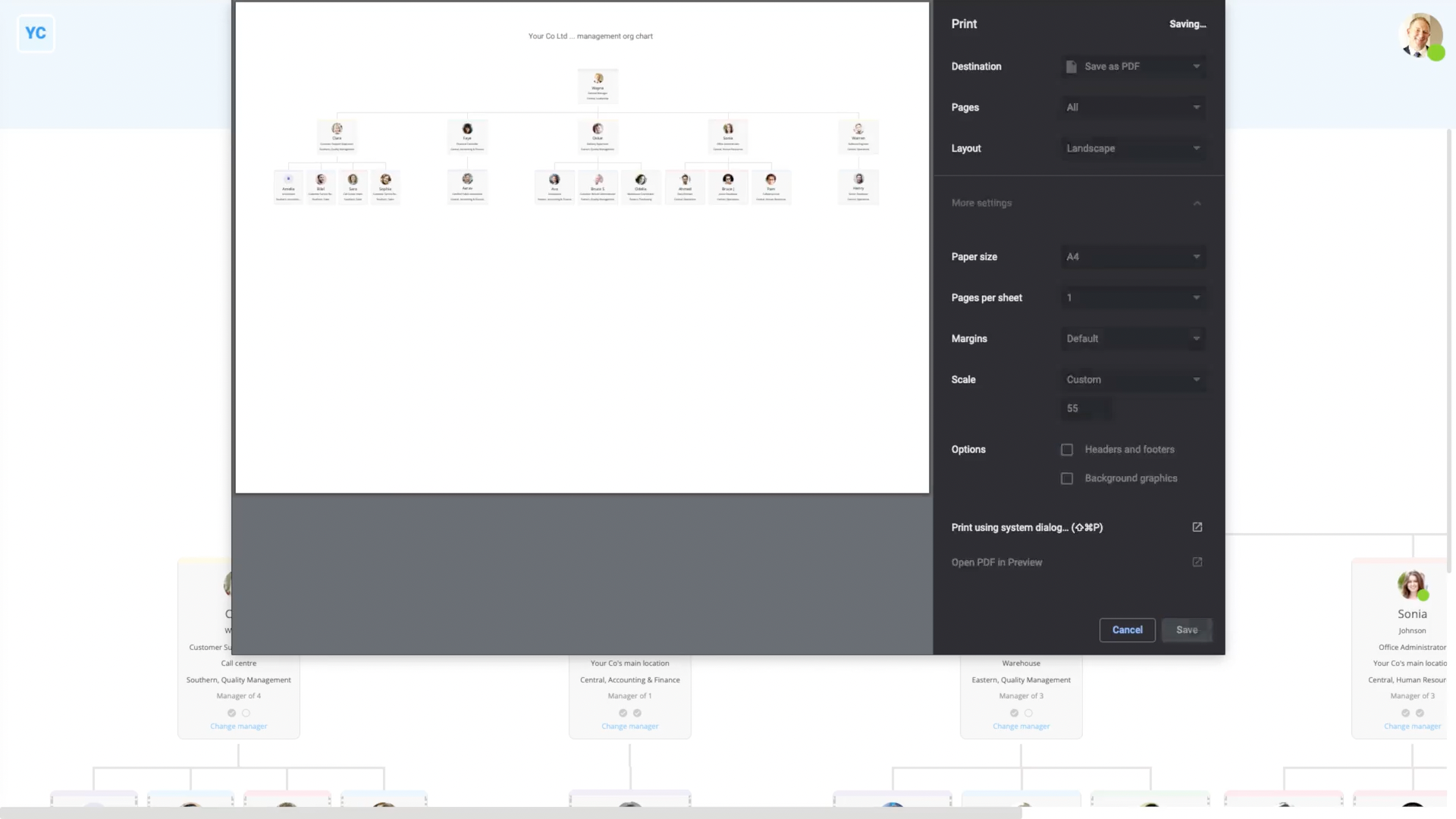
To save a PDF of any org chart:
- First, open your org on: MenuOrgs
- Then tap: Org chartsManagement
- Then tap: Print (at the top)
- The first thing you'll notice is that in the print version, people's last name, location, permissions, and other info is hidden. The info hiding is to maintain people's privacy.
- In the print settings, set "Destination" to: "Save as PDF"
- Next, set "Layout" to: "Landscape"
- Next, tap "More settings" and set "Scale" to: "Customise"
- Then shrink the size until it fits for you.
- Untick: "Headers and footers"
- Then tap: Save
- And finally, you'll have a nice looking PDF of your org chart.
And that's it! That's everything you need to know about saving an org chart to a PDF!
Was this page helpful?






