
2. How do I add people to a location or set a person's location?
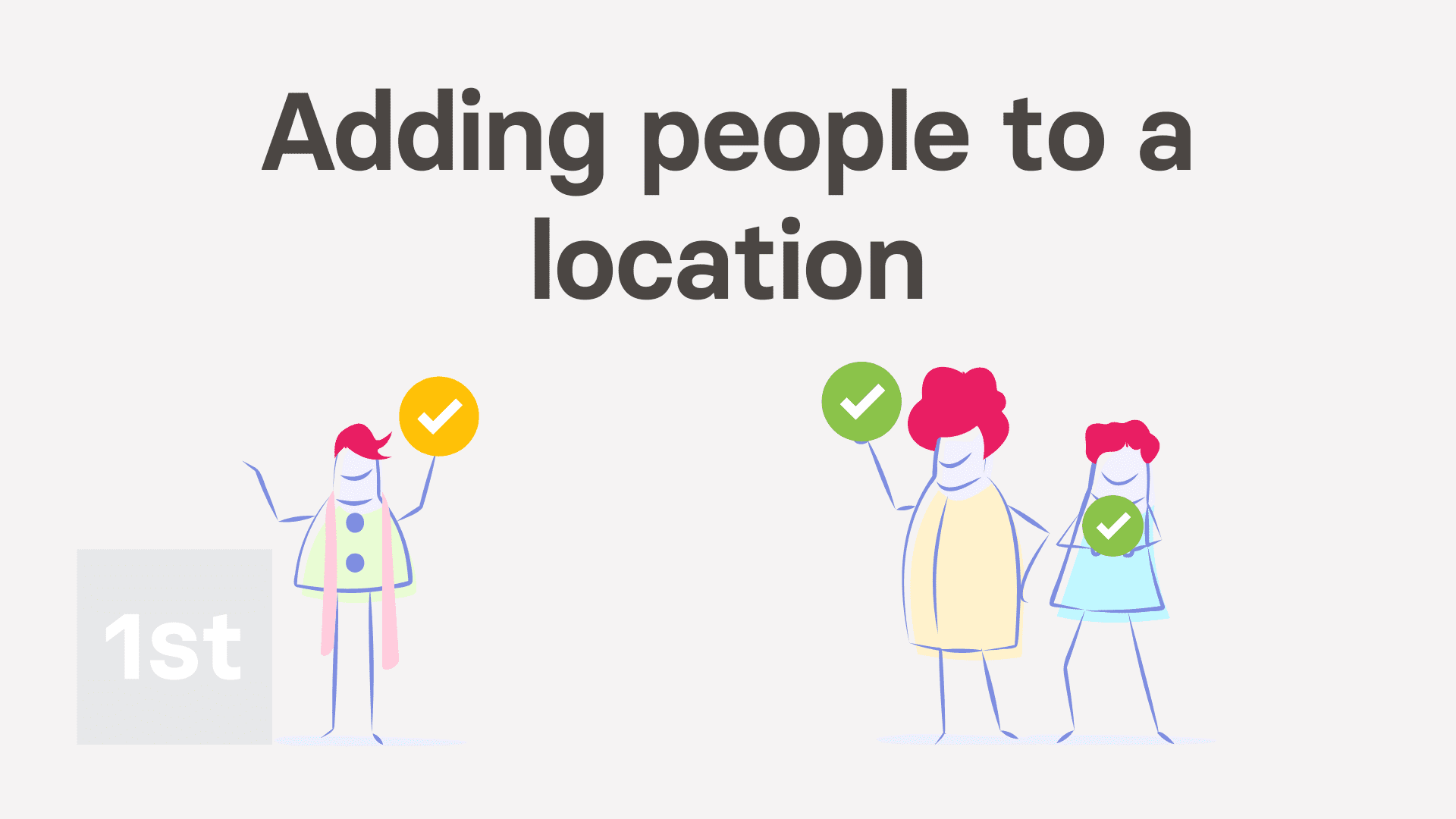
2:06
"How do I add people to a location or set a person's location?"
There's three ways to add people to a location.
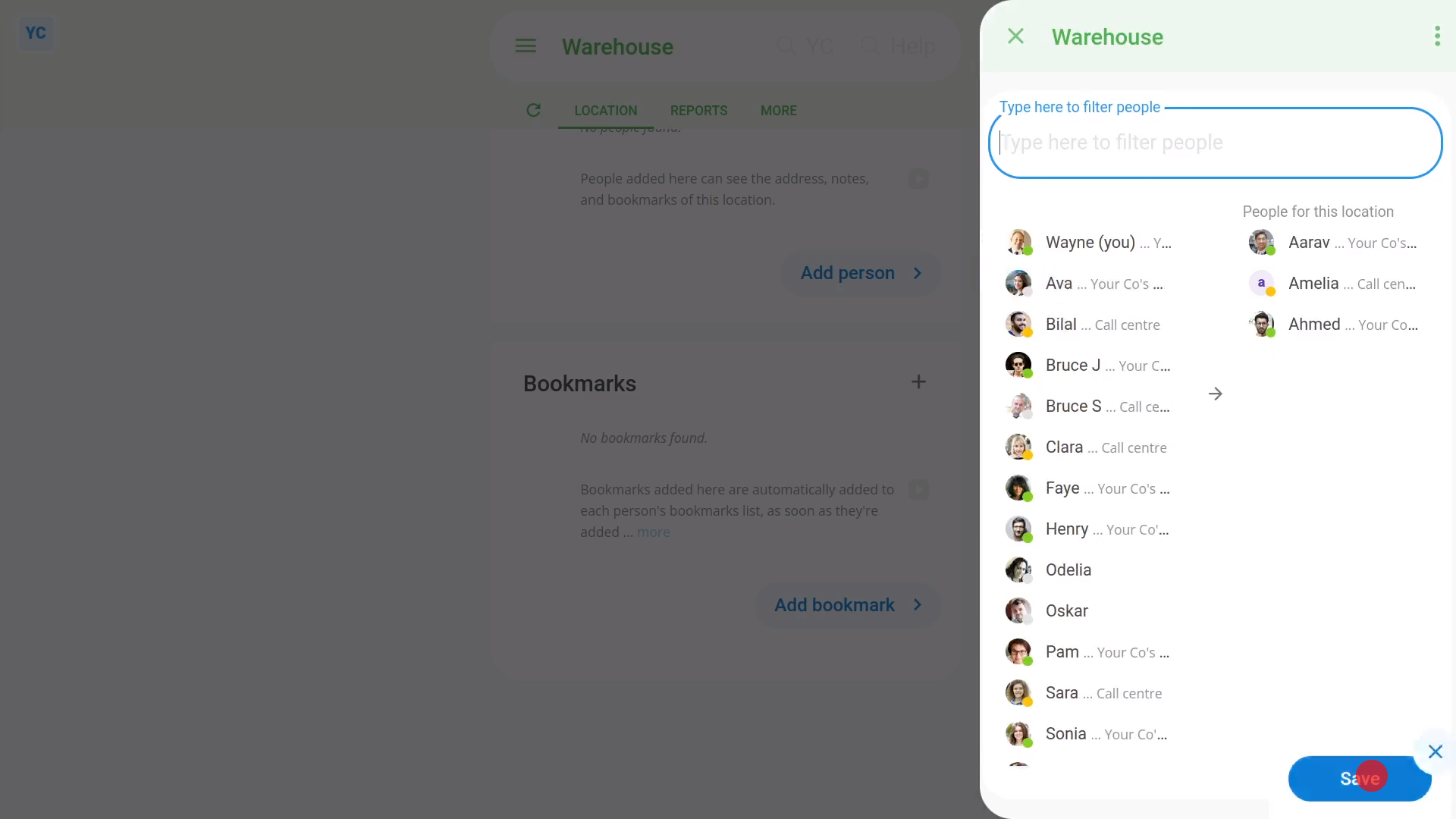
To add lots of people to a location, all in one go:
- First, select the location on: MenuLocations
- Once it's open, scroll down and tap: Add people
- Once it slides out on the right, tap each person you want to add.
- Then tap: Save
- And finally, now you'll see the people you selected are all added to the location.
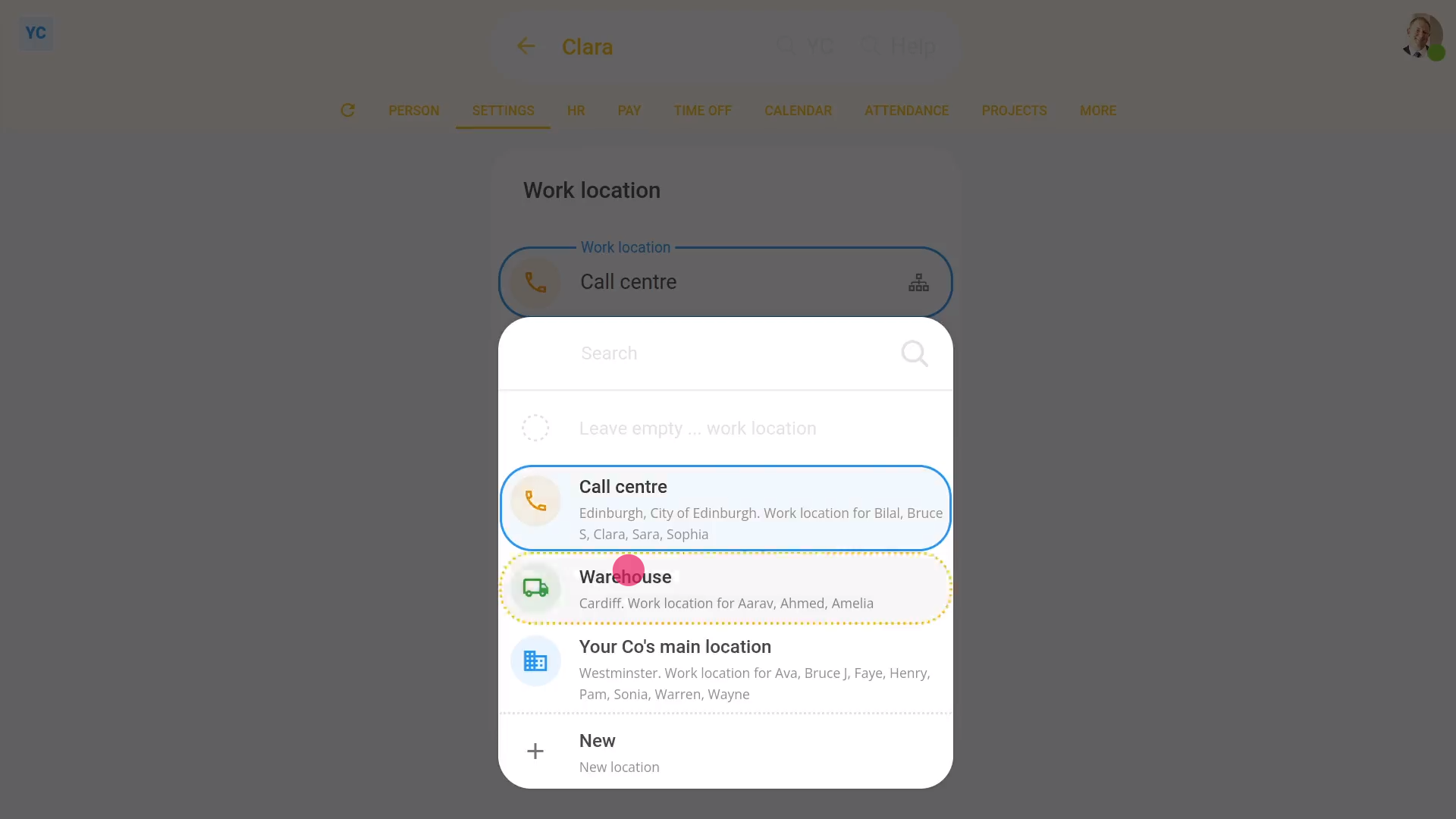
To set only one person's location:
- First, select the person on: MenuPeople
- Then tap: SettingsLocation
- Next, select the location you'd like to set for the person.
- Then tap: Save
- And finally, the location for the person is now set.
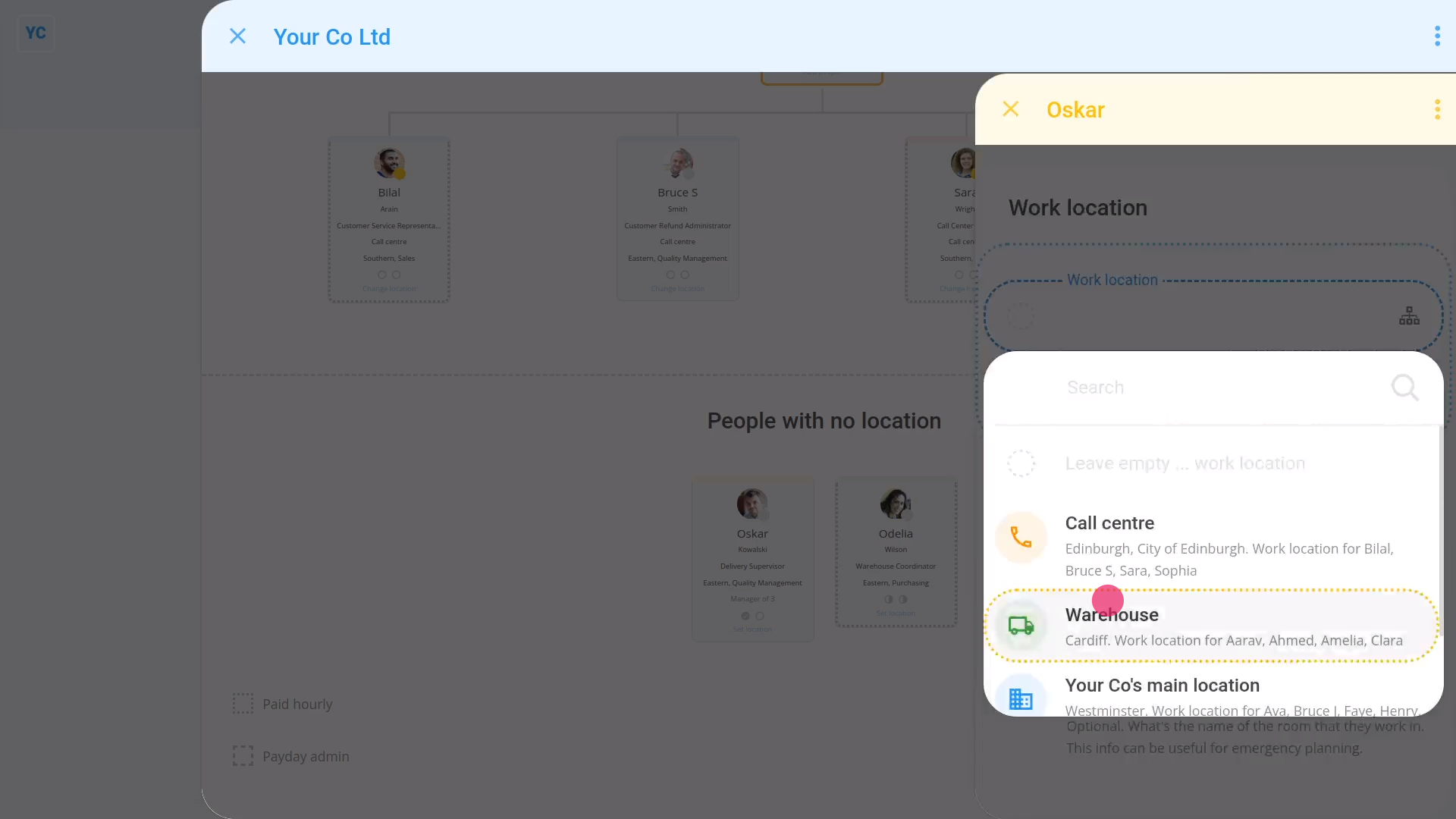
To set a person's location from an org chart:
- First, open your org on: MenuOrgs
- Then tap: Org chartsLocation
- Once it slides out on the right, you'll see a visual map of everybody grouped by their location.
- On each person, you'll see a "Change location" link. Tap the link to change location for an existing person.
- Alternatively, when you scroll to the bottom, you may see the heading: "People with no location"
- If you tap the "Set location" link on one of the people, you can select a location for them.
- Now, once it's saved, you'll see that the person's been moved out of the "People with no location" list.
- And finally, the person's been moved under the location you selected.

Keep in mind that:
- Only people who've got "Full org admin" permissions can add or move people between locations.
And that's it! That's everything you need to know about adding a person to a location!
Was this page helpful?






